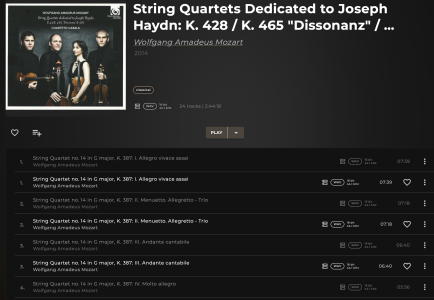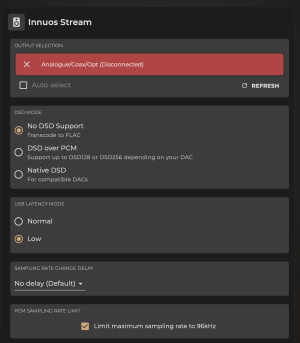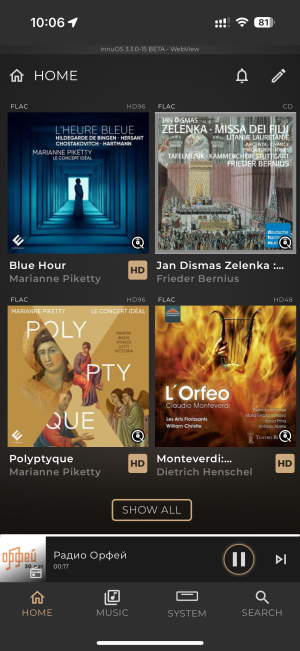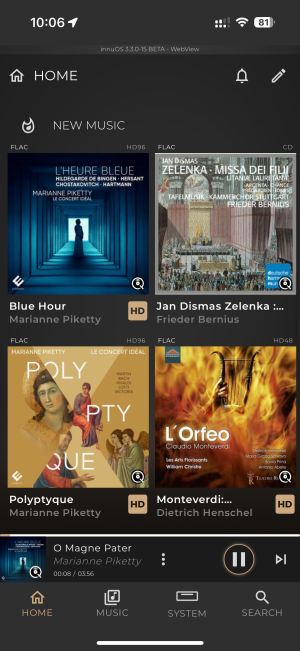Sense 3.3 Beta Testing
- Thread starter Stephen Healy
- Start date
You are using an out of date browser. It may not display this or other websites correctly.
You should upgrade or use an alternative browser.
You should upgrade or use an alternative browser.
- Status
- Not open for further replies.
Those files are marked as being on a NAS, so I don't think this is a beta issue but perhaps a case of just rescanning your NAS under the Storage settings?I don't know whether this is down to the beta, but when I leaded my library of CD rips it gave me this:
View attachment 361
I removed the library and added it again and the same thing happened.
My library of downloads is fine.
Should I do a factory reset and try again?
Unfortunately this will be due to the system not knowing which tracks are gaplessly 'joined' or merge directly from one track to the next. This is something I have encountered on a few different Autoplay type systemsI have the same experience. Especially after a queue of classical music, it can be very strange to mix totally unrelated genres. Another issue is when tracks from different works are mixed in the queue, there can be nbc strange moments: tracks that are within a gapless succession get interrupted in the middle or succeed with tracks that just do not go with the preceding track...
Thank you for the report!1. Summary
Album cover not showing on New Music after import from USB
2. Steps to Reproduce
Import an Album from a USB thumb drive through the USB import procedure
3. Expected vs. Actual Result
Expected: Album cover visible in the New Music section of the Home Screen
Actual: The Album cover is visible when clicking the Album and displaying the album, but going back to the Home page still show a generic black cover. If I import another album, the cover will show up also in the new music section, resolving the problem, but if imported again by USB, the new album will be missing its cover in the New Music section of the Home page.
4. Device/System Information
Platform: Mac, iOS
OS & Version: MacOS 15.5 beta, iOS 18.5 beta
Browser/App Version: Safari, Sense app
Daniel and I have both tried to replicate this and cannot so far; Albums from a USB import do appear to have artwork immediately that is persistent. May I ask if the albums you have tried importing were sourced from the same place?
Thank you for the report!1. Summary
[Feedback: Import Playlist does not work properly]
2. Steps to Reproduce
[Option 1: On the PLAYLIST page, click the 3-dot menu in the upper-right corner, then select Import Playlist
Option 2: On the HOME page, click the bell icon for the SYSTEM EVENTS page, then, you will be brought to the IMPORT page.
Then, click the source location to import, e.g., USB or NAS. Choose the folder you want to import. The system will show the progress of importing from USB or NAS with success status.]
3. Expected vs. Actual Result
Expected: [The system creates the playlist as named properly with songs imported from the selected folder.]
Actual: [The system shows that the NAS import was finished successfully, but only the empty Playlist was created without any song.]
4. Device/System Information
Platform: [This happens on my different devices, i.e., iOS, Android, Mac]
OS & Version: [macOS 15.4.1, iOS 18.3.2, Android 15]
Browser/App Version: [n/a]
5. Additional Notes
[For "Playlist", it usually contains the file with M3U extension, the system should sort the songs as specified in the M3U file as a standard.]
Can I check if this was a playlist that was previously made on another Innuos system, or was it created elsewhere using a generic M3U file?
Dear Stephen,Thank you for the report!
Can I check if this was a playlist that was previously made on another Innuos system, or was it created elsewhere using a generic M3U file?
This happens to both the playlist exported from this PULSAR itself and the previous one created from Roon Nucleus.
Mark J.
Cool! It appears that Qobuz Connect has been activated with the release of version 9.0 (or is this still Beta?). I tested it on my system, and it seems to be working fine. I have two questions related to its implementation.
1. What resolution and bit depth will be used when streaming? In other words, which setting will be used. Is it the setting in the Qobuz app or the one in Sense?
2. How is volume control implemented? There’s a slider in the Qobuz app, but there’s no one in Sense anymore. Is bit perfect volume independent or does it have to be set to 100% in the Qobuz app? If so, it appears that the volume is louder when using 100% compared to other sources in Sense. I did not measure it though.
1. What resolution and bit depth will be used when streaming? In other words, which setting will be used. Is it the setting in the Qobuz app or the one in Sense?
2. How is volume control implemented? There’s a slider in the Qobuz app, but there’s no one in Sense anymore. Is bit perfect volume independent or does it have to be set to 100% in the Qobuz app? If so, it appears that the volume is louder when using 100% compared to other sources in Sense. I did not measure it though.
Hhm. Just updated to Beta
Now Qobuz Connect is skipping through the tracks of a playlist without playing them. Had to clear the list, but was not able to successfully reestablish a Qobuz Connect connection.
Cool! It appears that Qobuz Connect has been activated with the release of version 9.0 (or is this still Beta?). I tested it on my system, and it seems to be working fine. I have two questions related to its implementation.
1. What resolution and bit depth will be used when streaming? In other words, which setting will be used. Is it the setting in the Qobuz app or the one in Sense?
2. How is volume control implemented? There’s a slider in the Qobuz app, but there’s no one in Sense anymore. Is bit perfect volume independent or does it have to be set to 100% in the Qobuz app? If so, it appears that the volume is louder when using 100% compared to other sources in Sense. I did not measure it though.
Now Qobuz Connect is skipping through the tracks of a playlist without playing them. Had to clear the list, but was not able to successfully reestablish a Qobuz Connect connection.
Hhm, updated to Beta 16. Now Sense is not able to connect to Coax/Optical/USB output anymore? Refreshing does not help, neither a restart.
Sorry, the post suggests that this happened in Beta 16 which is incorrect. It happened in Beta 15!Hhm. Just updated to Beta
Now Qobuz Connect is skipping through the tracks of a playlist without playing them. Had to clear the list, but was not able to successfully reestablish a Qobuz Connect connection.
Solved it. I had to edit and save the Audio settings. First it did not approve, but after the second attempt the Coax/Optical/USB reconnected.Hhm, updated to Beta 16. Now Sense is not able to connect to Coax/Optical/USB output anymore? Refreshing does not help, neither a restart.
Unfortunately this Qobuz Connect issue is persistent (happens also in Beta 16). Skipping through the playlist in fast sequence without playing any song.Sorry, the post suggests that this happened in Beta 16 which is incorrect. It happened in Beta 15!
This time it would not work. I suppose I have to restart the Phantoms as well. Happened after I tested the Qobuz connect feature running into this skipping issue (see other post). Tried a restart of the Sense Server, but this was not sufficient.Solved it. I had to edit and save the Audio settings. First it did not approve, but after the second attempt the Coax/Optical/USB reconnected.
Attachments
I am not able to restore the original Digital Audio output. Restarted the Server, restarted the Phantoms, Arch changed settings. Tested a USB DAC (which would connect), but the RCA output to Arch could not be reactivated.This time it would not work. I suppose I have to restart the Phantoms as well. Happened after I tested the Qobuz connect feature running into this skipping issue (see other post). Tried a restart of the Sense Server, but this was not sufficient.
Works fine for me, and Sense also works as before, whether in direct USB output or UPnP. I am not sure I understand what benefit Qobuz Connect would have over using Qobuz within Sense however, but that's another question... (using beta 16 and updated Qobuz 9)...I am not able to restore the original Digital Audio output. Restarted the Server, restarted the Phantoms, Arch changed settings. Tested a USB DAC (which would connect), but the RCA output to Arch could not be reactivated.
thanks for checking. It was with 2 albums, maybe too small of a sample to draw conclusions and a fluke then. I will do additional tests see if it happens again.Thank you for the report!
Daniel and I have both tried to replicate this and cannot so far; Albums from a USB import do appear to have artwork immediately that is persistent. May I ask if the albums you have tried importing were sourced from the same place?
1. Summary
3 dots at bottom of iPhone screen for menu selection not shown when playing a radio station
2. Steps to Reproduce
Play radio station
3. Expected vs. Actual Result
Expected: Whether playing an album, playlist, or radio, the bottom "now playing" screen is expected to show the 3 dots to signal the menu option
Actual: it does, except for radio (and now Qobuz Connect, but that's normal as the menu is not available when using Qobuz Connect)
4. Device/System Information
Platform: iOS on iPhone
OS & Version: iOS 18.5 beta
Browser/App Version: Sense app
3 dots at bottom of iPhone screen for menu selection not shown when playing a radio station
2. Steps to Reproduce
Play radio station
3. Expected vs. Actual Result
Expected: Whether playing an album, playlist, or radio, the bottom "now playing" screen is expected to show the 3 dots to signal the menu option
Actual: it does, except for radio (and now Qobuz Connect, but that's normal as the menu is not available when using Qobuz Connect)
4. Device/System Information
Platform: iOS on iPhone
OS & Version: iOS 18.5 beta
Browser/App Version: Sense app
Attachments
I believe this is expected behaviour as radio stations generally have far fewer functions/options available to them compared to a regular song. For example repeat / shuffle / add to playlist / previous track do not apply, so the remaining functions (volume, output choice, favourite) can be kept on main dash or on Now Playing screen.1. Summary
3 dots at bottom of iPhone screen for menu selection not shown when playing a radio station
2. Steps to Reproduce
Play radio station
3. Expected vs. Actual Result
Expected: Whether playing an album, playlist, or radio, the bottom "now playing" screen is expected to show the 3 dots to signal the menu option
Actual: it does, except for radio (and now Qobuz Connect, but that's normal as the menu is not available when using Qobuz Connect)
4. Device/System Information
Platform: iOS on iPhone
OS & Version: iOS 18.5 beta
Browser/App Version: Sense app
After shutting down Zen mini and the Devialet system for about 15 minutes and booting the Phantoms and then Sense, I was able to reactivate RCA output. Unfortunately, Qobuz Connect is currently not usable in my setup.I am not able to restore the original Digital Audio output. Restarted the Server, restarted the Phantoms, Arch changed settings. Tested a USB DAC (which would connect), but the RCA output to Arch could not be reactivated.
- Status
- Not open for further replies.
Similar threads
- Replies
- 184
- Views
- 15K
- Replies
- 33
- Views
- 3K
- Replies
- 75
- Views
- 6K
- Replies
- 0
- Views
- 1K