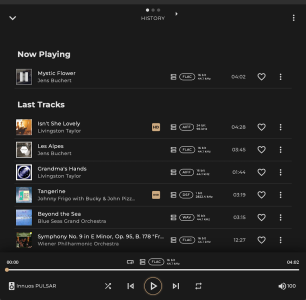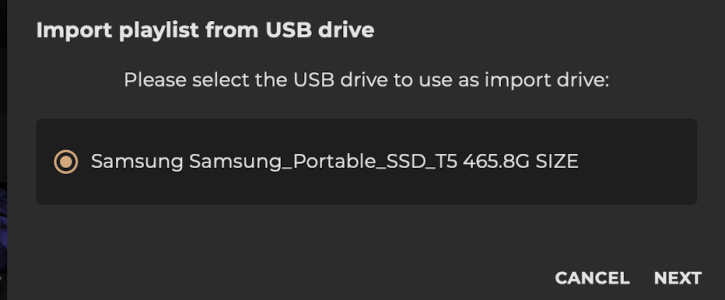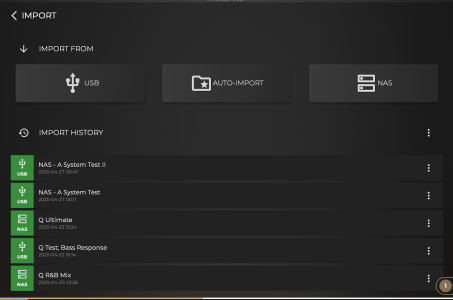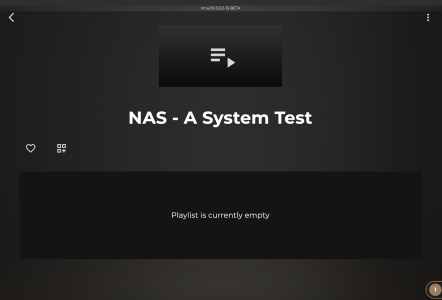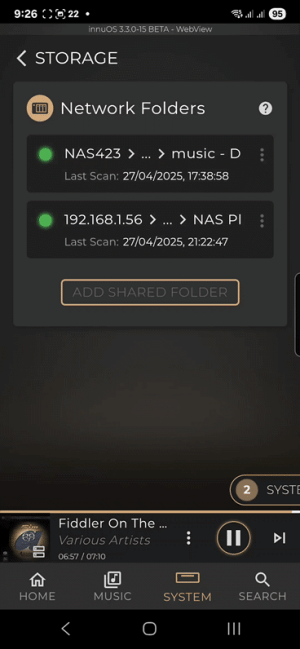Furthermore, when you create a new artist mix, you cannot filter the artist type, and composers do not appear in the list of selectable artists unless they are also in the list of Album artists... So it is not really feasible to do a smart mix based on composers
Sense 3.3 Beta Testing
- Thread starter Stephen Healy
- Start date
You are using an out of date browser. It may not display this or other websites correctly.
You should upgrade or use an alternative browser.
You should upgrade or use an alternative browser.
- Status
- Not open for further replies.
Are you on the newer .15 beta? Am testing the Chromecast now to my Sony TV (hard-wired) and all okayHhm, the Chromcast feature seems not to work properly anymore. Selected Google TV set would only show "Loading...". TV is connected via WiFi, all other components are wired.
Using 3.3.0-15 and really like the SmartQ feature but would like to see the ability to turn it on and off in the Playing Now screen and an option to clear the unplayed SmartQ tracks rather than having to go back in to Settings.
Reason is sometimes as you listen to music you want the SmartQ but then after a couple of tracks you change your mind but are still left with the remain queue. Finally it would also be great to select how many tracks get added by SmartQ, say 5, 10, 15.
Reason is sometimes as you listen to music you want the SmartQ but then after a couple of tracks you change your mind but are still left with the remain queue. Finally it would also be great to select how many tracks get added by SmartQ, say 5, 10, 15.
Hello Stephen, yes I am on the .15 Beta. It seems the Chromecast issue was linked to some cache problems. I restarted the Zen mini as well as the TV (Hisense 8UK Google TV) and now it worksAre you on the newer .15 beta? Am testing the Chromecast now to my Sony TV (hard-wired) and all okay
This is a simple one.Sense 3.3 Features Improvements:
- Qobuz Connect integration (Beta)
- Spotify Connect integration
- Innuos SmartQ - Player Queue will continue automatically when it reaches the end with track suggestions based on the last played tracks. It is possible to configure how many of those tracks are discovery tracks from Streaming Services and how many are from the Music Library
- Playback Presets: now it's possible to add Mixes, Playlists, Radios and Podcasts to Presets accessible in Home Page
- My Mixes: now it is possible to save Albums Mixes and Artists Mixes to be easily accessible for later use
- Now it is possible to do a Mix based on multiple Artists
- It is now possible to use the back button or swipe gestures in mobile devices to go to the previous page in Sense
When I activate the volume level it stays there and covers up the pause/play buttons. It would be nice if the volume adjustment is timed to disappear. Maybe 10 or 15 seconds?
P.S. I’m using the uPnP to Zuma Lumisonic and it’s working a treat. I used uPnP years ago when it was still in the back-end and was really dodgy.
An option to toggle within Now Playing certainly seems fair, we will look into this.Using 3.3.0-15 and really like the SmartQ feature but would like to see the ability to turn it on and off in the Playing Now screen and an option to clear the unplayed SmartQ tracks rather than having to go back in to Settings.
Reason is sometimes as you listen to music you want the SmartQ but then after a couple of tracks you change your mind but are still left with the remain queue. Finally it would also be great to select how many tracks get added by SmartQ, say 5, 10, 15.
Clearing the remaining Queue can indeed be from the Now Playing -> Queue screen rather than settings, also if you begin to play something new altogether like another album you have chosen, then this should wipe away anything that was placed by SmartQ in the remaining Queue.
SmartQ will add tracks in batches of 5 songs at a time.
Last edited:
In my experience clearing the queue from the Now Playing screen also deletes the track currently playing and hence music stops. Can this be modified to only clear the unplayed queue items?An option to toggle within Now Playing certainly seems fair, we will look into this.
Clearing the remaining Queue can indeed be from the Now Playing -> Queue screen rather than settings, also if you begin to play something new altogether like another album you have chosen, then this should wipe away anything that was placed by SmartQ in the remaining Queue.
SmartQ will add tracks in batches of 5 songs at a time.
I agree that this might be useful in some circumstances, however how would you create an empty queue then?In my experience clearing the queue from the Now Playing screen also deletes the track currently playing and hence music stops. Can this be modified to only clear the unplayed queue items?
This could be as much hinderance as help; there may be some users that like to keep volume open to make slight changes as music progresses or accounting between different volume levels of songs. I'd say the lesser evil is to simply close it when you have finished your volume adjustment, however if the general feel amongst the majority is an auto-close after a time period then yes, could certainly be considered!This is a simple one.
When I activate the volume level it stays there and covers up the pause/play buttons. It would be nice if the volume adjustment is timed to disappear. Maybe 10 or 15 seconds?
P.S. I’m using the uPnP to Zuma Lumisonic and it’s working a treat. I used uPnP years ago when it was still in the back-end and was really dodgy.
By deleting the unplayed tracks in the queue the music would stop once the current track had played but if you wanted you could manually add more tracks to a new queue and this would be played at the end of the current track.I agree that this might be useful in some circumstances, however how would you create an empty queue then?
Is this still persisting? Is it a case that some Qobuz tracks are simply being skipped to the next song in the queue? And is it easy to replicate in that it happens when there are resolution changes between songs?Devialet Phantom UPnP got even worse under Sense Beta 3.3.3-15. Now every time it would skip a track the player would reconnect. Tried all modes and settings from 44.1kHz to 96kHz. This is happening in playlists with different resolutions. E.g. Qobuz “Canyon Sounds of 1970” it would never complete the second track “Simon & Garfunkel: Celia” but skip to Track 3”. Playing Radio Paradise FLAC would however show no issues.
Hello Stephen, yes, it’s easy to replicate, and I also suspect it’s linked to the resolution changes. However, it wouldn’t matter if I limited to 44.1k as Sense would then transcode, right? Could it be the bit depth? It would currently also show issues when playing a Qobuz 44.1/16 album or ripped CDs from the Sense server. On the other hand, Radio Paradise (Flac) is running the entire day via Sense UPnP without any problems. Since UPnP was much more stable in the first release, I suspect it’s not just the resolution; there might be some tweaks in the length dataset when a song ends and when to skip. I rarely had issues with Qobuz playlists in the first release, and it wouldn’t skip a song while playing. In fact, I think it was more stable than the LMS implementation.
Hopefully someone with Phantoms can also test further and provide further feedback. In the meantime, I see in your bio that you have the Devialet Arch. You should be fine connecting the ZENmini to this via the analogue or digi coax output and have the Arch transmit direct to your Phantoms. This way you can still also use the Sense app too.Hello Stephen, yes, it’s easy to replicate, and I also suspect it’s linked to the resolution changes. However, it wouldn’t matter if I limited to 44.1k as Sense would then transcode, right? Could it be the bit depth? It would currently also show issues when playing a Qobuz 44.1/16 album or ripped CDs from the Sense server. On the other hand, Radio Paradise (Flac) is running the entire day via Sense UPnP without any problems. Since UPnP was much more stable in the first release, I suspect it’s not just the resolution; there might be some tweaks in the length dataset when a song ends and when to skip. I rarely had issues with Qobuz playlists in the first release, and it wouldn’t skip a song while playing. In fact, I think it was more stable than the LMS implementation.
Indeed, I purchased the Arch due to the UPnP issues. It is highly reliable and produces excellent sound quality. The Phantoms also support AirPlay, which is convenient, but I cannot use AirPlay with the Sense server (and it is limited to CD quality). I eagerly anticipate testing Qobuz Connect once I am admitted. I enjoy experimenting with technologyHopefully someone with Phantoms can also test further and provide further feedback. In the meantime, I see in your bio that you have the Devialet Arch. You should be fine connecting the ZENmini to this via the analogue or digi coax output and have the Arch transmit direct to your Phantoms. This way you can still also use the Sense app too.
1. Summary
[Feedback: SmartQ plays too many different geners]
2. Steps to Reproduce
[SmartQ setting is "Balanced".]
3. Expected vs. Actual Result
Expected: [SmartQ should select songs from previously played songs with related genres.]
Actual: [SmartQ picks songs from many different genres that are not aligned with what I am listening to.]
4. Device/System Information
Platform: [This happens on my different devices, i.e., iOS, Android, Mac]
OS & Version: [macOS 15.4.1, iOS 18.3.2, Android 15]
Browser/App Version: [n/a]
5. Additional Notes
[Per screenshot, I played the playlist of classical songs, and then SmartQ picked songs with different genres.
Suggestion: To maintain the algorithm you have designed, you may provide more options in the SmartQ to play.]
[Feedback: SmartQ plays too many different geners]
2. Steps to Reproduce
[SmartQ setting is "Balanced".]
3. Expected vs. Actual Result
Expected: [SmartQ should select songs from previously played songs with related genres.]
Actual: [SmartQ picks songs from many different genres that are not aligned with what I am listening to.]
4. Device/System Information
Platform: [This happens on my different devices, i.e., iOS, Android, Mac]
OS & Version: [macOS 15.4.1, iOS 18.3.2, Android 15]
Browser/App Version: [n/a]
5. Additional Notes
[Per screenshot, I played the playlist of classical songs, and then SmartQ picked songs with different genres.
Suggestion: To maintain the algorithm you have designed, you may provide more options in the SmartQ to play.]
Attachments
I have the same experience. Especially after a queue of classical music, it can be very strange to mix totally unrelated genres. Another issue is when tracks from different works are mixed in the queue, there can be nbc strange moments: tracks that are within a gapless succession get interrupted in the middle or succeed with tracks that just do not go with the preceding track...1. Summary
[Feedback: SmartQ plays too many different geners]
2. Steps to Reproduce
[SmartQ setting is "Balanced".]
3. Expected vs. Actual Result
Expected: [SmartQ should select songs from previously played songs with related genres.]
Actual: [SmartQ picks songs from many different genres that are not aligned with what I am listening to.]
4. Device/System Information
Platform: [This happens on my different devices, i.e., iOS, Android, Mac]
OS & Version: [macOS 15.4.1, iOS 18.3.2, Android 15]
Browser/App Version: [n/a]
5. Additional Notes
[Per screenshot, I played the playlist of classical songs, and then SmartQ picked songs with different genres.
Suggestion: To maintain the algorithm you have designed, you may provide more options in the SmartQ to play.]
While Airplay is indeed limited to CD quality, it is perfectly possible to play to Airplay speakers from Sense: you just need to install the Airplay bridge plugin in the LMS settings (IP address of the server followed by :9000 in a browser), and configure the speakers you want to show up in Sense. Once done, it is very reliable and stable. it is very practical to be able to play music from Sense anywhere, including Airplay devices. Hopefully, one day Innuos can include this directly into the settings of Sense as for UPnP.Indeed, I purchased the Arch due to the UPnP issues. It is highly reliable and produces excellent sound quality. The Phantoms also support AirPlay, which is convenient, but I cannot use AirPlay with the Sense server (and it is limited to CD quality). I eagerly anticipate testing Qobuz Connect once I am admitted. I enjoy experimenting with technology
1. Summary
[Feedback: Import Playlist does not work properly]
2. Steps to Reproduce
[Option 1: On the PLAYLIST page, click the 3-dot menu in the upper-right corner, then select Import Playlist
Option 2: On the HOME page, click the bell icon for the SYSTEM EVENTS page, then, you will be brought to the IMPORT page.
Then, click the source location to import, e.g., USB or NAS. Choose the folder you want to import. The system will show the progress of importing from USB or NAS with success status.]
3. Expected vs. Actual Result
Expected: [The system creates the playlist as named properly with songs imported from the selected folder.]
Actual: [The system shows that the NAS import was finished successfully, but only the empty Playlist was created without any song.]
4. Device/System Information
Platform: [This happens on my different devices, i.e., iOS, Android, Mac]
OS & Version: [macOS 15.4.1, iOS 18.3.2, Android 15]
Browser/App Version: [n/a]
5. Additional Notes
[For "Playlist", it usually contains the file with M3U extension, the system should sort the songs as specified in the M3U file as a standard.]
[Feedback: Import Playlist does not work properly]
2. Steps to Reproduce
[Option 1: On the PLAYLIST page, click the 3-dot menu in the upper-right corner, then select Import Playlist
Option 2: On the HOME page, click the bell icon for the SYSTEM EVENTS page, then, you will be brought to the IMPORT page.
Then, click the source location to import, e.g., USB or NAS. Choose the folder you want to import. The system will show the progress of importing from USB or NAS with success status.]
3. Expected vs. Actual Result
Expected: [The system creates the playlist as named properly with songs imported from the selected folder.]
Actual: [The system shows that the NAS import was finished successfully, but only the empty Playlist was created without any song.]
4. Device/System Information
Platform: [This happens on my different devices, i.e., iOS, Android, Mac]
OS & Version: [macOS 15.4.1, iOS 18.3.2, Android 15]
Browser/App Version: [n/a]
5. Additional Notes
[For "Playlist", it usually contains the file with M3U extension, the system should sort the songs as specified in the M3U file as a standard.]
Attachments
1. Summary
[Feedback: STORAGE window keeps flickering while Music Library is updating.]
2. Steps to Reproduce
[In the SYSTEM | STORAGE | ADD SHARED FOLDER, the screen keeps flickering while the Music Library is updating.]
3. Expected vs. Actual Result
Expected: [The Music Library update message displays on the screen properly.]
Actual: [The Updating Music Library message is flockering, e.g., on and off.]
4. Device/System Information
Platform: [This happens on my different devices, i.e., iOS, Android, Mac]
OS & Version: [macOS 15.4.1, iOS 18.3.2, Android 15]
Browser/App Version: [n/a]
5. Additional Notes
[N/A]
[Feedback: STORAGE window keeps flickering while Music Library is updating.]
2. Steps to Reproduce
[In the SYSTEM | STORAGE | ADD SHARED FOLDER, the screen keeps flickering while the Music Library is updating.]
3. Expected vs. Actual Result
Expected: [The Music Library update message displays on the screen properly.]
Actual: [The Updating Music Library message is flockering, e.g., on and off.]
4. Device/System Information
Platform: [This happens on my different devices, i.e., iOS, Android, Mac]
OS & Version: [macOS 15.4.1, iOS 18.3.2, Android 15]
Browser/App Version: [n/a]
5. Additional Notes
[N/A]
Attachments
1. Summary
Album cover not showing on New Music after import from USB
2. Steps to Reproduce
Import an Album from a USB thumb drive through the USB import procedure
3. Expected vs. Actual Result
Expected: Album cover visible in the New Music section of the Home Screen
Actual: The Album cover is visible when clicking the Album and displaying the album, but going back to the Home page still show a generic black cover. If I import another album, the cover will show up also in the new music section, resolving the problem, but if imported again by USB, the new album will be missing its cover in the New Music section of the Home page.
4. Device/System Information
Platform: Mac, iOS
OS & Version: MacOS 15.5 beta, iOS 18.5 beta
Browser/App Version: Safari, Sense app
Album cover not showing on New Music after import from USB
2. Steps to Reproduce
Import an Album from a USB thumb drive through the USB import procedure
3. Expected vs. Actual Result
Expected: Album cover visible in the New Music section of the Home Screen
Actual: The Album cover is visible when clicking the Album and displaying the album, but going back to the Home page still show a generic black cover. If I import another album, the cover will show up also in the new music section, resolving the problem, but if imported again by USB, the new album will be missing its cover in the New Music section of the Home page.
4. Device/System Information
Platform: Mac, iOS
OS & Version: MacOS 15.5 beta, iOS 18.5 beta
Browser/App Version: Safari, Sense app
- Status
- Not open for further replies.
Similar threads
- Replies
- 184
- Views
- 15K
- Replies
- 33
- Views
- 3K
- Replies
- 75
- Views
- 6K
- Replies
- 0
- Views
- 1K