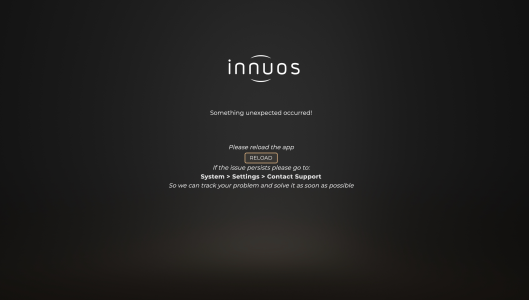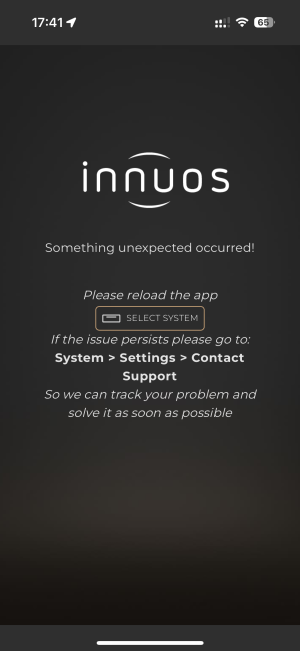Hi everyone, today all our external beta testers should find versions 3.3 is now available for beta testing.
Before outlining the changes, a reminder of the overall Beta participation guidelines for both existing testers, and for those that wish to sign up and enrol.
Please take a moment to read the notes below to understand the obligations and risks of beta testing.
When reporting a suspected issue, we’ll need as much detail as possible so please submit under the following structure:
1. Summary
[A brief overview of the issue, bug, or feedback.]
2. Steps to Reproduce
[Include specific actions taken before encountering the issue.]
3. Expected vs. Actual Result
Expected: [What you expected to happen]
Actual: [What actually happened]
4. Device/System Information
Platform: [PC, Mac, iOS, Android, etc.]
OS & Version: [Windows 11, macOS 14, iOS 17, etc.]
Browser/App Version: [If applicable]
5. Additional Notes
[Optional: Screenshots, logs, suggestions, or other relevant details.]
If you find an issue while beta testing, please check this thread first in case it has already been reported. If that’s the case, click on the “Like” as that will give us an idea of how many are experiencing the issue.
If it’s a new issue, just post on this thread using the above structure and we will respond here.
Before outlining the changes, a reminder of the overall Beta participation guidelines for both existing testers, and for those that wish to sign up and enrol.
Please take a moment to read the notes below to understand the obligations and risks of beta testing.
- Whilst we perform our own internal testing before going to public release, there are chances of still having glitches that may even potentially may stop you from being able to listen to your music. You may have to live with this for a few days until the situation is resolved.
- Once you have installed a beta version, you will not be able to revert to your previous version. You will, naturally, be able to install the final release version with no intervention from Innuos.
- Make a backup before applying the Beta to ensure you data is fully safeguarded.
- Continually using your system as you normally would still helps to ensure that existing features remain working well, however we do ask that you attempt to test all new features proposed in the beta where possible.
- Start a conversation with our QA manager. To do this, click on the mail icon on the top right of this page and click on “Send direct message”. Choose “Angelica” as recipient.
- On Subject, please use “Application for Beta Tester”. Let us know your name and the serial number for your unit.
- Once you get a response from QA that it has been enabled, go to Sense > System > Update and the beta version should be available there for testing
When reporting a suspected issue, we’ll need as much detail as possible so please submit under the following structure:
1. Summary
[A brief overview of the issue, bug, or feedback.]
2. Steps to Reproduce
[Include specific actions taken before encountering the issue.]
3. Expected vs. Actual Result
Expected: [What you expected to happen]
Actual: [What actually happened]
4. Device/System Information
Platform: [PC, Mac, iOS, Android, etc.]
OS & Version: [Windows 11, macOS 14, iOS 17, etc.]
Browser/App Version: [If applicable]
5. Additional Notes
[Optional: Screenshots, logs, suggestions, or other relevant details.]
If you find an issue while beta testing, please check this thread first in case it has already been reported. If that’s the case, click on the “Like” as that will give us an idea of how many are experiencing the issue.
If it’s a new issue, just post on this thread using the above structure and we will respond here.