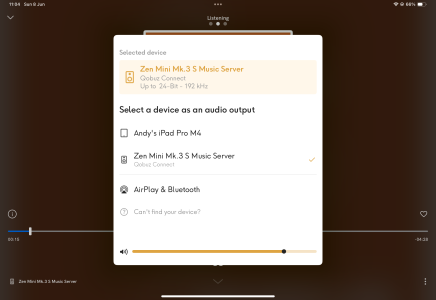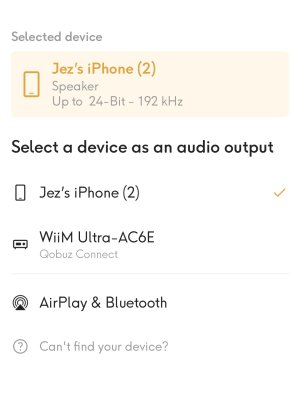Solved Qobuz Connect 16/44.1 issue with playback
- Thread starter DanCollier
- Start date
You are using an out of date browser. It may not display this or other websites correctly.
You should upgrade or use an alternative browser.
You should upgrade or use an alternative browser.
Solved
Hi Dan, is this the issue where it skips 4 tracks each time you try and play? I am having this with my Zen 3. Thanks! Qutest DAC btw.We've identified an issue affecting users who are using Qobuz Connect with certain USB DACs on their Innuos systems. This is due to specific DRM restrictions currently in place. We are actively investigating a workaround, hope to have a hotfix soon.
This is related to users with specific dacs unable to play 16 bit content via Qobuz Connect.Hi Dan, is this the issue where it skips 4 tracks each time you try and play? I am having this with my Zen 3. Thanks! Qutest DAC btw.
Hi, Qobuzz connect works flawlessly on my system (tried with various dacs). The problem is afterwards, sometimes I have to turn the dac on/off so that I can stream music, for example, from the actual sense app. Thought initialy that it was my dac, but just had the same problem connecting a different DAC (via usb to streamer)
This sounds like it’s happening to me. Strangely not with everything, but if a particular artist is affected it does seem to be their entire catalogue. The main one for me is Genesis. I’ve tried to look for a pattern but can’t see anything other than the above. RME ADI2 DACHi Dan, is this the issue where it skips 4 tracks each time you try and play? I am having this with my Zen 3. Thanks! Qutest DAC btw.
Having said I couldn’t see a pattern (beyond it affecting an artist’s entire catalogue) Ive just noticed one! The mention of DRM made me think and I notice in addition to Genesis, it affects the catalogues of Lindisfarne and Van Der Graf Generator. These three were all on the Charisma label in the 70s, not sure what became of that?
Hi,Having said I couldn’t see a pattern (beyond it affecting an artist’s entire catalogue) Ive just noticed one! The mention of DRM made me think and I notice in addition to Genesis, it affects the catalogues of Lindisfarne and Van Der Graf Generator. These three were all on the Charisma label in the 70s, not sure what became of that?
I think you'll find that both of those artists entire catalogues on Qobuz are all specifically in 16/44.1 as per the issue described in this post. This is why you're unable to play these back via Qobuz Connect for now. A fix is imminent for this. Of course, you can simply play these directly in Sense till.
I can confirm this is a problem for me. High-res Qobuz tracks play fine however.
If this issue is DAC-specific, then my setup is Zenith Mk3 => PhoenixUSB => Gustard R26 (with external Mutec clock)
If this issue is DAC-specific, then my setup is Zenith Mk3 => PhoenixUSB => Gustard R26 (with external Mutec clock)
It is indeed specific to Dacs, I use a Chord Dac myself and also have the issue. The Dac we use on our ZEN/PulseMini however do not have this issue. I have seen 2 users with Gustard Dacs including yourself experience this issue. We're working on a solution for this, of course in the meantime, continue to use SenseI can confirm this is a problem for me. High-res Qobuz tracks play fine however.
If this issue is DAC-specific, then my setup is Zenith Mk3 => PhoenixUSB => Gustard R26 (with external Mutec clock)
Not to add unnecessary fuel to the fire, but I am having different Qobuz Connect problems. I am using a DAC2 inside a McIntosh 9500 integrated.
First, every time I sign in I have to go to a window and select my Innuous Zennith mk.3. I can’t figure out how to set the Innuous as default. The default is currently set as my iPhone.
Second, there are times when I try to play an album and the bottom window, which shows what is supposed to be playing, shows the album cover flying by like the frames of a movie reel.
Hopefully, these problems will be fixed when all the other problems are fixed.
Thanks for your help!
First, every time I sign in I have to go to a window and select my Innuous Zennith mk.3. I can’t figure out how to set the Innuous as default. The default is currently set as my iPhone.
Second, there are times when I try to play an album and the bottom window, which shows what is supposed to be playing, shows the album cover flying by like the frames of a movie reel.
Hopefully, these problems will be fixed when all the other problems are fixed.
Thanks for your help!
Hi,Not to add unnecessary fuel to the fire, but I am having different Qobuz Connect problems. I am using a DAC2 inside a McIntosh 9500 integrated.
First, every time I sign in I have to go to a window and select my Innuous Zennith mk.3. I can’t figure out how to set the Innuous as default. The default is currently set as my iPhone.
Second, there are times when I try to play an album and the bottom window, which shows what is supposed to be playing, shows the album cover flying by like the frames of a movie reel.
Hopefully, these problems will be fixed when all the other problems are fixed.
Thanks for your help!
We have no control over the behaviour of the native Qobuz app, so these two issues are likely not caused by our system.
Regarding the first, I don't believe this is a fault (I could be wrong, but I see no literature from Qobuz on this), but rather the standard behaviour of the Qobuz app, however I don't personally use it enough to notice as I use Sense mostly.
The second issue does seem unusual. I would recommend reporting it directly to Qobuz, as it may be specific to the device you’re using or the version of the app installed.
Thanks for getting back to me. I didn’t know the source of the problems so I thought I would report them. If I keep using Connect, which I doubt, I’ll get in touch with Qobuz.Hi,
We have no control over the behaviour of the native Qobuz app, so these two issues are likely not caused by our system.
Regarding the first, I don't believe this is a fault (I could be wrong, but I see no literature from Qobuz on this), but rather the standard behaviour of the Qobuz app, however I don't personally use it enough to notice as I use Sense mostly.
The second issue does seem unusual. I would recommend reporting it directly to Qobuz, as it may be specific to the device you’re using or the version of the app installed.
New to the group.
I have a Zen Mini Mk3 connected to a Weiss DAC202 USB. I don’t see Qobuz Connect at all as an option. Nor do I see Spotify Connect.
I have a Wiim Ultra on my network and that works perfectly.
Any suggestions? I have logged out of Qobuz and logged back in again. Latest Sense software.
I have a Zen Mini Mk3 connected to a Weiss DAC202 USB. I don’t see Qobuz Connect at all as an option. Nor do I see Spotify Connect.
I have a Wiim Ultra on my network and that works perfectly.
Any suggestions? I have logged out of Qobuz and logged back in again. Latest Sense software.
Hi, welcome to the group. It sounds to me that you’re approaching Qobuz & Spotify Connect from the wrong angle. You need to be in the Qobuz app, and bring up the track playing screen. Start a track playing. Then go to the device selection pop up, from the bottom left of the screen. You should see your Zen listed here under whatever name you have called it, so select it. I’m finding it may take a few tries to get it to connect at the moment, hopefully this will be sorted in time. A few points, you need to be on the latest version of the Qobuz app of course, but also make sure your Zen is updated to 3.3.1, which only came out last Friday. I found Qobuz Connect unreliable on the previous version, partly for the reasons outlined in this thread. However I spent a lot of time yesterday testing it out and have to say it seems pretty stable now. Having said that for me it doesn’t really offer anything extra that Sense doesn’t so I doubt I’ll use it that much. As a new user though I’d suggest you try both and see which you prefer. (Spotify Connect is similar, you select within the Spotify app)New to the group.
I have a Zen Mini Mk3 connected to a Weiss DAC202 USB. I don’t see Qobuz Connect at all as an option. Nor do I see Spotify Connect.
I have a Wiim Ultra on my network and that works perfectly.
Any suggestions? I have logged out of Qobuz and logged back in again. Latest Sense software.
Hi, welcome to the group. It sounds to me that you’re approaching Qobuz & Spotify Connect from the wrong angle. You need to be in the Qobuz app, and bring up the track playing screen. Start a track playing. Then go to the device selection pop up, from the bottom left of the screen. You should see your Zen listed here under whatever name you have called it, so select it. I’m finding it may take a few tries to get it to connect at the moment, hopefully this will be sorted in time. A few points, you need to be on the latest version of the Qobuz app of course, but also make sure your Zen is updated to 3.3.1, which only came out last Friday. I found Qobuz Connect unreliable on the previous version, partly for the reasons outlined in this thread. However I spent a lot of time yesterday testing it out and have to say it seems pretty stable now. Having said that for me it doesn’t really offer anything extra that Sense doesn’t so I doubt I’ll use it that much. As a new user though I’d suggest you try both and see which you prefer. (Spotify Connect is similar, you select within the Spotify app)
Attachments
I had a bit of this on Sense 3.3, but found it sorted itself out if you close/open Qobuz, wait a while, change tracks etc. It does seem fine on 3.3.1 however, I can freely change outputs between my iPad and the Zen, and everything is stable. Is everything working fine if you use Sense?Sorry couldn’t seem to comment after I added an image. As you can see, it does not appear on my list. Up to date on all
Last edited:
Totally stable which is weird! I might connect via coax and see what happens.I had a bit of this on Sense 3.3, but found it sorted itself out if you close/open Qobuz, wait a while, change tracks etc. It does seem fine on 3.3.1 however, I can freely change outputs between my iPad and the Zen, and everything is stable. Is everything working fine if you use Sense?
Otherwise, the Zen Mini mk3 is just amazing. I cannot believe how good it sounds tbh.
Actually I thought I was on the latest software version but the update failed. So am on 3.3.0. So I assume that is the problem.
Any idea why it might fail? Apparently I need to update my bios (according to Innuos Support is has AO1), don’t know if that might then allow the update?
Any idea why it might fail? Apparently I need to update my bios (according to Innuos Support is has AO1), don’t know if that might then allow the update?
The update could fail is there was a slowdown or a lot of latency on the network perhaps, but you should be able to try it again. In either case, we do recommend doing the BIOS update ASAP if technical support have suggested to do so, as it will help with the resilience of the device.
Similar threads
- Replies
- 26
- Views
- 3K
- Replies
- 11
- Views
- 734
- Replies
- 0
- Views
- 342
- Replies
- 10
- Views
- 2K
- Replies
- 1
- Views
- 585