Hi,
On Sense 3 we have have provided support for larger playlists (>500 tracks) to be played without making the queue/playlist area slow. This is done by dynamically loading the tracks in the queue rather than adding all tracks in one go. This architecture allows to have easily much larger playlists which was a highly requested feature - although I'm still convinced that whoever creates very large playlists wants something different in fact, more like a library view but that's not the point here.
On a large playlist, the system now loads 100 tracks initially and then adds blocks of 50 tracks as it goes nearer to the end.
One side-effect of this is that users can't just play the playlist then click the shuffle button to get it shuffled. Instead, there is now a specific Play Shuffle button on the playlist. This will allow to play the playlist shuffled yet still loading dinamically the tracks.
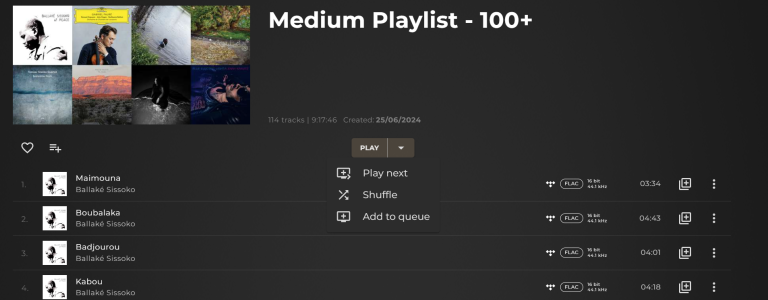
Hope this helps clarifying how it works. Your feedback will be most certainly appreciated whether this makes sense to you or not.
On Sense 3 we have have provided support for larger playlists (>500 tracks) to be played without making the queue/playlist area slow. This is done by dynamically loading the tracks in the queue rather than adding all tracks in one go. This architecture allows to have easily much larger playlists which was a highly requested feature - although I'm still convinced that whoever creates very large playlists wants something different in fact, more like a library view but that's not the point here.
On a large playlist, the system now loads 100 tracks initially and then adds blocks of 50 tracks as it goes nearer to the end.
One side-effect of this is that users can't just play the playlist then click the shuffle button to get it shuffled. Instead, there is now a specific Play Shuffle button on the playlist. This will allow to play the playlist shuffled yet still loading dinamically the tracks.
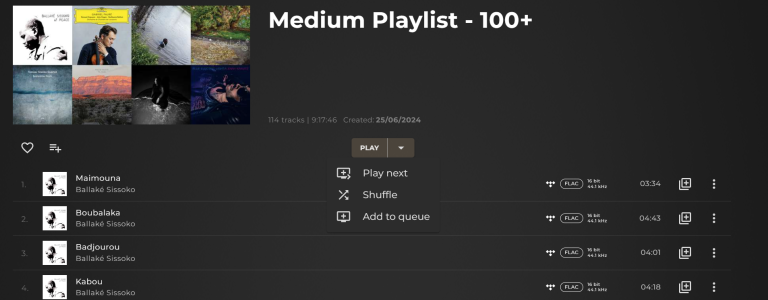
Hope this helps clarifying how it works. Your feedback will be most certainly appreciated whether this makes sense to you or not.

