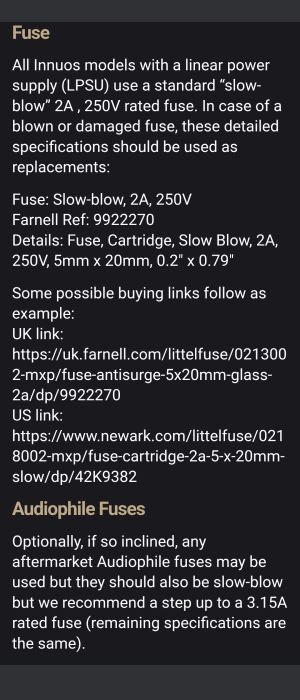@Stephen Healy
Hi

..Next question:
When I turned off my Statement NG to change the direction of the fuse,.yes, then it couldn't be turned back on.
I first turned it off with the front button,.and then the button on the back.
It took maybe a minute to turn the fuse,.then I first turned on the button on the back,and then the button on the front.
THEN,.the front button started to light up constantly white, it never connected the streamer.
I then turned off all the buttons and restarted everything again,.then the white "light" on the front button didn't come on at all.
I kept doing this for maybe 10-15 minutes before the front button suddenly started to light up again,.and the streamer connected.

Below,.a friend of mine wrote later, who
also has a Statement NG.
---------------------------------------------------------------------------
Innuos strongly recommends that you turn off the Statement NG only with the Sense app.
Because there are so many capacitors in the power supply, there may otherwise be some charge left in them so it may take a while to start before the capacitors are discharged. I got something like that explanation.
Only happened to me once but it might be good to think about.
---------------------------------------------------------------------------
Can you explain what this is due to Stephen,.and is it true what my friend says above.?
ALSO,.what do I do if I have to change to a better fuse again, then I can't just turn off my Statement NG via the Sense app.
Then I have to turn off my Statement NG on the rear power switch too.
Please give me some advice and tips here.

AND..the most important question...
Is There Something Wrong With My InnuOs Statement NG.?
PS: It fits in my Mana Acoustic Reference rack for my headphone-system,.having it on separate shelves, despite the short link cable.
The soundquality was better than stacking the devices.
~~~~~~~~~~~~~~~~~~~~~~~~~~~~~~
ALSO,.my Zen and Zenith mk3 never behave as above.
There you just turn it off,.reverse the fuse for example, and turn it back on without any problems.
~~~~~~~~~~~~~~~~~~~~~~~~~~~~~~
/Peder