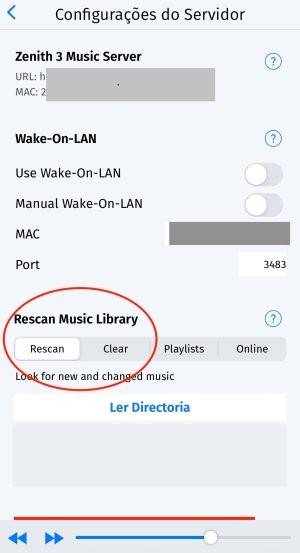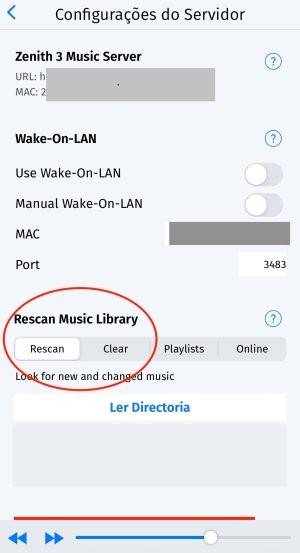Hi. I still use iPeng on my phone as a local player so I can then play music from my Zenith to Airplay devices. Hopefully, one day we can send music directly to Airplay, but for now this is the workaround. Once iPeng is open on the phone, Sense will see it as an endpoint. However, as the database of Sense is now separate from LMS, the information on iPeng is not up to date. It will see and remember albums that I played through Sense on the local player, but it does not sync with the Zenith music. it is not a big issue since I then typically select and play music through Sense anyway and just keep iPeng open as a local player. However, would it be safe to manually tell iPeng to rescan the database (or to do so through the web browser interface of LMS) ? Could it mess with the Sense database or the dates seen for "New Music" in Sense? I am wary of doing anything through the LMS interface...