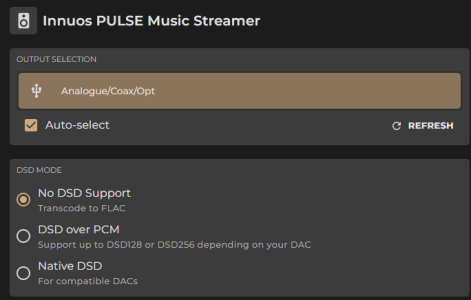I plugged a USB headset into the Zenith and it worked perfectly. I switched back to the Mac and the problem returned. However... I noticed that one of the files I was using was in DSF format. Out of curiosity, I rebooted everything and tried playing a series of WAV and FLAC files through the Mac. They all worked fine. I've been listening to music for a couple of hours and, as long as I avoid DSF, I don't get the looping problem. I still think that something odd is going on because I've been able to play DSF files in the past, but I really don't care since almost all my music is WAV or FLAC. So, for now at least, I'm greatly relieved. Thank you very very much for your help and I hope I haven't taken too much of your time on this issue.