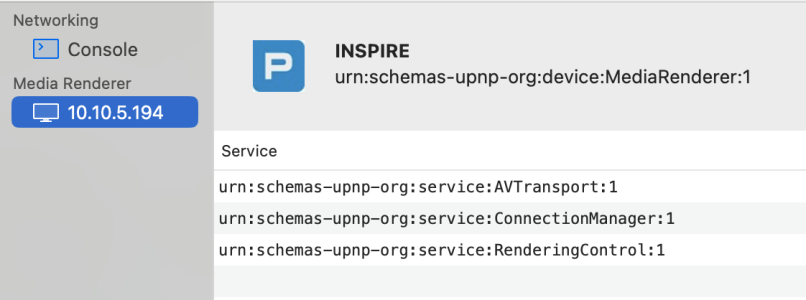My experience of the UPnP implementation that came with 3.2 is that while there can be some improvements with some endpoints, and the UI is somewhat simpler, we lost the profiles that worked well with some endpoints. For example, while I was previously able to use a profile for the Oppo 205 that worked rather well, it is now useless. Whether in compatibility or without, Sense loses regularly the Oppo, there is no longer gapless playing whether for local tracks or Qobuz, and in compatibility mode, the playing will not last more than a few seconds. Admittedly, the Oppo 205 has a problematic implementation of UPnP as I do not get good results with the systems I tried: Audirvana and mConnect. So we will have to be patient until Innuos manages to bring back what the profiles where achieving...
SenseUPnP: Feedback Thread
- Thread starter Stephen Healy
- Start date
You are using an out of date browser. It may not display this or other websites correctly.
You should upgrade or use an alternative browser.
You should upgrade or use an alternative browser.
I found this regarding newer ND555 from its manual/white paper:
"Streaming from a network, ND 555 is compatible with PCM sampling rates of up to 384kHz and with double-rate DSD (DSD128, sampling rate 5.6448MHz). Because the ND 555’s PCM1704 DAC chips are not DSD compatible, DSD signals are transcoded to PCM within the DSP. First the DSD signal is downsampled to 352.8kHz, 40-bit floating point PCM and low-pass filtered to remove DSD’s noise-shaped ultrasonic quantisation noise. Then it is upsampled to 705.6kHz/24-bit for passing to the DAC stage."
Therefore, even though the Naim 'accepts' DoP it is in fact proceeding to convert to PCM first for the DAC to decode, so it is not playing a 1-bit DSD stream; the Naim still processes as PCM before being converted to analogue. I may be wrong but i believe Chord Electronics DACs have a slightly similar philosophy. Point being; sending DSD creates more work for the streamer because it has to go through more processes to convert it into a PCM signal that it is capable of decoding through its LPCM DAC. Apologies if i have old/incorrect information about the Naim streamer.

DSD on Naim Streamers
Hi somehow I have never really felt that dsd was any better flac or wav… it should be … is Naim converting dsd on the fly … don’t get me wrong dsd sounds good but on my ND555 it just does not sound quite as dynamic.community.naimaudio.com
Thanks for this info, Stephan. It would seem that DoP is a way to "smuggle" a DSD stream past a digital interface that isn't set up to deal with this format. What the DAC does after this is another problem, for which there are a variety of solutions. For anyone interested, there's a discussion of this at the PS Audio Forum, who are passionate DSD advocates.
Keeping with the spirit of the thread, here is my current experience using UPnP.
Configuration:
Zen Mk3, Sense v 3.2.5
Naim NDS streamer connected to the Zen by ethernet
Compatibility mode off
Display track data on streamer display is off
In this configuration, WAV and FLAC files and Qobuz play fine.
Single-rate DSD files do not play when DSD support is on. The track progress indicator advances approximately 9 seconds and then loops back to the beginning of the track with no sound.
When DSD support is off, DSD files play. While sound quality is acceptable, subjectively, it is poorer than when I play the same track from a flash drive using the USB A port on the front panel of the NDS.
Keeping with the spirit of the thread, here is my current experience using UPnP.
Configuration:
Zen Mk3, Sense v 3.2.5
Naim NDS streamer connected to the Zen by ethernet
Compatibility mode off
Display track data on streamer display is off
In this configuration, WAV and FLAC files and Qobuz play fine.
Single-rate DSD files do not play when DSD support is on. The track progress indicator advances approximately 9 seconds and then loops back to the beginning of the track with no sound.
When DSD support is off, DSD files play. While sound quality is acceptable, subjectively, it is poorer than when I play the same track from a flash drive using the USB A port on the front panel of the NDS.
Any other Naim ND555 Atom HE owners having problems with Quobuz occasionally skipping to the beginning of the next track on albums?
It was fine for me until the last two beta versions, but a constant now. Not with every track, but regular enough to be a pain.....
Out of curiosity, I am now using the Statement as a Roon Core controlled by Roon and the skipping seems to have stopped....
It was fine for me until the last two beta versions, but a constant now. Not with every track, but regular enough to be a pain.....
Out of curiosity, I am now using the Statement as a Roon Core controlled by Roon and the skipping seems to have stopped....
Last edited:
Hi to all, after six months or so of not having an Innuos. I am back and recently acquired a demo from my dealer of the ZENITH MK3 which I should be receiving in a day or two. I will be looking to set it up with my DCS Rossini Apex Player. I sub to Roon, Audrivana, and use Mosaic also have a nas 9Synology)set up with MinimServer. I missed having the Innuos.if my audio memory has not failed me I remember it being significantlyclearer/cleaner than my Roon Nucleus one on my network. I have a direct ethernet line from my router/modem . I recall plugging that into the lan and my Silver Dragon Moon USB into the pervious piece (Aperio) now replaced by the Rossini. Any connection tips or items to avoid to get the best sound quality? I plan on using Sense again, I liked it Any thoughts or help would be appreciated. I had some trouble getting the Rossini Player recognized UPnP in Audrivana. got it with help from them, and apple MiniMac setting. Works well now , wondering if I am going to experience some UPnP issues with my ZENITH MK 3 and Rossini? YHX
Hi Anthony, I would say do not use UPnP, and take the USB out of the ZENith like you used to with the Apeiro.Hi to all, after six months or so of not having an Innuos. I am back and recently acquired a demo from my dealer of the ZENITH MK3 which I should be receiving in a day or two. I will be looking to set it up with my DCS Rossini Apex Player. I sub to Roon, Audrivana, and use Mosaic also have a nas 9Synology)set up with MinimServer. I missed having the Innuos.if my audio memory has not failed me I remember it being significantlyclearer/cleaner than my Roon Nucleus one on my network. I have a direct ethernet line from my router/modem . I recall plugging that into the lan and my Silver Dragon Moon USB into the pervious piece (Aperio) now replaced by the Rossini. Any connection tips or items to avoid to get the best sound quality? I plan on using Sense again, I liked it Any thoughts or help would be appreciated. I had some trouble getting the Rossini Player recognized UPnP in Audrivana. got it with help from them, and apple MiniMac setting. Works well now , wondering if I am going to experience some UPnP issues with my ZENITH MK 3 and Rossini? YHX
The Rossini is a big upgrade, so accordingly I might suggest you take a look at the ZEN Next-Gen or ZENith Next-Gen as a more equal partner to the DAC. The ZENith Mk3 was released in 2018 and just recently have announced the discontinuation of that product. It is being replaced by a new model called the Stream3.
I'm using a Zen Mk.3 and Sense 3.3.0. I stream to Naim NDS and 1st generation Naim Mu-so end points. This query is about the Mu-so, which is configured with Compatibility Mode, DSD support and Display Track data off; maximum sample rate is set to 192kHz.
The problem is that the volume resets to 0 whenever a new track is chosen. Volume will be maintained moving through tracks in an album or progressing to the next track that SmartQ choses; however, if I go to another track manually, the volume resets to zero. This happens regardless of whether the volume was set using the app or the Mu-so remote. Also happens whether I'm using the iOS app or Chrome from a Windows 11 PC to control playback.
Has anyone else using the 1st gen Naim Mu-so experienced this? Any solutions?
The problem is that the volume resets to 0 whenever a new track is chosen. Volume will be maintained moving through tracks in an album or progressing to the next track that SmartQ choses; however, if I go to another track manually, the volume resets to zero. This happens regardless of whether the volume was set using the app or the Mu-so remote. Also happens whether I'm using the iOS app or Chrome from a Windows 11 PC to control playback.
Has anyone else using the 1st gen Naim Mu-so experienced this? Any solutions?
Is there a resolution to this? My Naim ND555 also displays a generic icon but it used to display the album art.To clarify, it does not display artwork, rather the Naim defaults to a generic Icon in place of artwork.
In the spirit of providing feedback i have found the UPnP interface option to be a good thing, especially for SQ compared to USB, however i have ran into some issues noted below.
Gear
Zen Mk3 running Sense 3.3.0 connect to DAC through the ethernet streamer port to DAC
DAC is a WEISS 501 Mk2 connected ethernet to ZEN directly
Zen is connected to a router/switch which connects to my house router for WAN service.
Feedback 1
Radio streaming service and UPnP.
Feedback 2
Gear
Zen Mk3 running Sense 3.3.0 connect to DAC through the ethernet streamer port to DAC
DAC is a WEISS 501 Mk2 connected ethernet to ZEN directly
Zen is connected to a router/switch which connects to my house router for WAN service.
Feedback 1
Radio streaming service and UPnP.
- For normal interface song selection from Qobuz, Tidal and internal HD everything works great.
- When i select a radio streaming service, any one does not matter, it is found and starts up and updates the interface fine.
- Problem arises when i want to stop the service or switch songs to something from Qobuz or what ever else it does not matter.
- The radio stream does not stop. I need to hard reboot either the DAC or my Zen Mk3 to break the connection and internal processes of the Zen to get the stream to stop.
- Even switching to ToslinK, USB or COAX on the DAC does not break the UPnP stream connection.
- Sense becomes uncontrollable.
- I have tried all compatibly settings on Sense with no help.
- The only thing that works is a hard reset (power cycle) of the DAC or ZEN.
Feedback 2
- FLAC song titles display on my DAC which supports this capability
- AIFF files do not display song titles.
- Bit rate information displays for both formats.
- DSD files are not played back properly using UPnP no matter what i configure in the compatibility settings.
- My DAC only supports up to DSD 128 and that is what i am sending.
- I either get music with a strong hiss in the background not unlike Pink Noise or no music / sounds at all.
- I had previously stated that UPnP had much better SQ than USB and this is no longer the case.
- USB is now on par with UPnP as i found a poor cable on the Phoenix USB.
- I am now using USB again as it is more reliable than UPnP.
- Periodically songs when they would begin would crackle and pop, get interrupted momently.
- I am not sure what caused this interruption as it was not consistent. Did not occur before the very latest update where it started to occur.
Last edited:
Thanks for posting this feedback. It's interesting for me to see that my Naim NDS streamer/DAC is not the only device that has difficulty with DSD files sent from Sense and a Zen Mk III, see my earlier post. This was a comment on Sense 3.2.5, but the behaviour remains with version 3.3.0.
Hi. Is there any progress on UPnP issues. They seem to vary by device which obviously complicates matters, but those were mitigated and sometimes fully addressed through the specific profiles we could select. In the implementation prior to 3.2, I could use my Oppo 205, which is no longer possible because of all the problems arising when I try to select it… Maybe the profiles could be brought back as an option?
Beside InnuOS (Sense) I also use open-source Lyrion Music Server (successor of Logitech Media Server) + Material GUI with the UPnP/DLNA bridge plugin (v3.3.9 from Philippe). I can address your feedbacks more or less, because I encountered similar issues. My solution is to use HTTP-mode "no-length" but this option cannot be choosen in the Sense UI.In the spirit of providing feedback i have found the UPnP interface option to be a good thing, especially for SQ compared to USB, however i have ran into some issues noted below.
Gear
Zen Mk3 running Sense 3.3.0 connect to DAC through the ethernet streamer port to DAC
DAC is a WEISS 501 Mk2 connected ethernet to ZEN directly
Zen is connected to a router/switch which connects to my house router for WAN service.
Feedback 1
Radio streaming service and UPnP.
- For normal interface song selection from Qobuz, Tidal and internal HD everything works great.
- When i select a radio streaming service, any one does not matter, it is found and starts up and updates the interface fine.
- Problem arises when i want to stop the service or switch songs to something from Qobuz or what ever else it does not matter.
- The radio stream does not stop. I need to hard reboot either the DAC or my Zen Mk3 to break the connection and internal processes of the Zen to get the stream to stop.
- Even switching to ToslinK, USB or COAX on the DAC does not break the UPnP stream connection.
- Sense becomes uncontrollable.
- I have tried all compatibly settings on Sense with no help.
- The only thing that works is a hard reset (power cycle) of the DAC or ZEN.
Feedback 2
Feedback 3
- FLAC song titles display on my DAC which supports this capability
- AIFF files do not display song titles.
- Bit rate information displays for both formats.
Feedback 4 Edit June 25, 2025
- DSD files are not played back properly using UPnP no matter what i configure in the compatibility settings.
- My DAC only supports up to DSD 128 and that is what i am sending.
- I either get music with a strong hiss in the background not unlike Pink Noise or no music / sounds at all.
Feedback 5 new June 25 2025 UPnP
- I had previously stated that UPnP had much better SQ than USB and this is no longer the case.
- USB is now on par with UPnP as i found a poor cable on the Phoenix USB.
- I am now using USB again as it is more reliable than UPnP.
Those are my experiences summed up, and as stated, i no longer use UPnP as the reliability is not great across the use cases listed above.
- Periodically songs when they would begin would crackle and pop, get interrupted momently.
- I am not sure what caused this interruption as it was not consistent. Did not occur before the very latest update where it started to occur.
See my post #4 where I advised HTTP-mode "estimate". But in the meantime I use HQPlayer Embedded as (intermediate) player to convert PCM to SDM (DSD). And HQPe works flawless with HTTP-mode "no-length". My chain is LMS via UPnP to HQPe, HQPe via NAA to Zenith Mk3 in HQPlayer mode -> Phoenix USB -> Weiss DAC204 -> iCon TVC -> Purifi Class-D mono's -> Lentus Audio Solo TSoW and NoCAB ...
So my advice is to add the HTTP-mode settings to the Sense UI because all UPnP end-point implementations by different vendors can react in a different way.
Below the help page from Philippe in the LMS UPnP/DLNA plugin ...
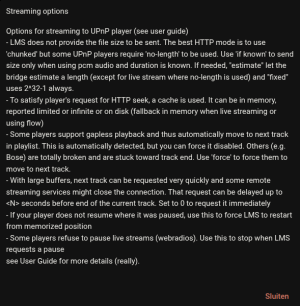
Hi all ..
Innuos pulse Mini 3.3.4
IFI Streamer DNLA
Could someone here with this setup tell me if it works stably? I want to get Ifi stream for another room, and I'd like to know if it works fine with the latest updates.
I'm using a BDP-3 as a DLNA Renderer and I'm surprised at how stable and well the Pulse Sense handles it.
Thnx all.
Innuos pulse Mini 3.3.4
IFI Streamer DNLA
Could someone here with this setup tell me if it works stably? I want to get Ifi stream for another room, and I'd like to know if it works fine with the latest updates.
I'm using a BDP-3 as a DLNA Renderer and I'm surprised at how stable and well the Pulse Sense handles it.
Thnx all.
Hi everyone!
I am returning to this topic of SenseUPnP as we have some more changes planned for this feature in forthcoming software updates, of which I will provide some new details and will again involve some feedback from the Community Forum.
Before that, however, some broader context and clarification should be given to SenseUPnP as a whole, as it is something that I feel could benefit from some wider explanation of its origin, purpose, benefits, and limitations.
So, let's start with the basics!
What is SenseUPnP?
SenseUPnP is a feature whereby the Innuos system could send its audio across the network to a selected external UPnP streamer/player. It was first introduced in update 2.1.0, roughly 1 year after Sense app and 'innuOS 2.0' was first released.
Why was it introduced?
The improvement in the quality and UI that came with Sense and its continued evolution saw a growing transfer of interest from users wishing to use Sense to navigate the library and control playback, instead of using the native app that came with their third-party streamer(s). We therefore felt a growing obligation to work on such a feature, which would add quite a unique functionality to the product and add value to it.
Sounds simple enough?!
Not quite! This is a reversal of how UPnP normally works. It is the job of the UPnP streamer to pull files from a UPnP server, but SenseUPnP offered the reversal of this whereby the UPnP server (Innuos) was pushing audio to the UPnP streamer, as it were.
Why is that a problem?
Because UPnP has a great number of variations, and has been implemented in countless different ways across streamers meaning that the overall results were quite mixed and inconsistent across different products. These limitations are inherent, so was a very 'your mileage may vary' feature. There is no easy 'one size fits all' for UPnP, otherwise this type of feature would already be very widely available from many other app developers. (This is also why we see alternative ecosystems such as Roon and Squeeze that bypass the limits of UPnP altogether).
Our approach was to use 'profiles', creating a set of pre-configurations that seemed to reliably work with specific streamers. We also had a 'Default' one that was designed to work with the widest number of common UPnP devices as possible.
Sounds good, problem solved then?
Not quite. The range of profiles needed to cover all streamers on the market is virtually limitless, and not to mention constantly evolving since some of these product platform will be altered by software updates (meaning a new re-configuration and re-testing of SenseUPnP Profile). It is a huge ongoing task, and diverting resources to this comes at the expense of developing other features.
So it wasn't very feasible?
No. What was more feasible instead was a new UI implemented in 3.2.0, allowing a small set of customisable options to be adjusted by the user to account for different streamers, and see what worked best on a system-by-system basis. It also included some new adjustments to make 'Compatibility Mode' work with as many more devices as possible. The idea being that even if Compatibility Mode did not work, then there would be something very technical/particular/complex about your streamer.
And what if Compatibility Mode was still not stable for me?
This brings us to the very basis of SenseUPnP; it is provided as-is and is a feature of convenience, not outright performance. Our focus is producing streamers that makes your main HiFi sound as good as possible, and Sense is primarily tailored to this.
It is not designed to be a universal remote ecosystem to take over from the applications of other streamers, phones, laptops etc. If the native software for your streamer is insufficient for you then SenseUPnP might be a potential alternative but it is not guaranteed. In essence, it is using a streamer to stream to another streamer. SenseUPnP is a bridging feature.
It would be like being sat in the back of a taxi driving you home and having to shout directions at the driver, who may or may not have any clue what you are saying or where you are. Wouldn't it just be easier if you were the one driving? The point here is that in many cases, it is much better to have the Innuos being the actual streamer.
But Ethernet is just a normal audio output to a DAC?
I cannot emphasise this enough - no it isn't. If your DAC has an Ethernet input, then the chances are this means it is also has streaming abilities, and it is in fact that streamer that is the master player in charge (which is a very big determining factor in sound quality) even if using SenseUPnP to control the music library. Along with using the 'Streamer' port, it can certainly give the illusion that Ethernet is a direct audio connection, but it is not an audio output in the same way USB or SPDIF delivers an audio signal.
Point and case, does your UPnP streamer have WiFi? If so, remove the Ethernet cable between it and the Innuos and enable the WiFi on your streamer. Notice that SenseUPnP still plays to it? In other words, using the Streamer port is not just a case of changing from another cable like USB.
So what is the second 'Streamer' port for then?!
The Streamer port is there to provide a dedicated low-noise network connection for your external streamer on the assumption that your Innuos is functioning as a music server only. This removes the need to add a network switch which can often introduce a lot of noise if using a basic IT one (although a decently-designed switch for audio would actually bring an improvement as evident by PhoenixNET).
The hardware and design of your Innuos is leveraged more when it is the one actually producing the audio signal via its direct audio output, be it USB, SPDIF, Analogue and so on. This is why the 'USB vs Ethernet' debate does not make sense, and what is actually being asked is whether an external streamer might sound better than the streamer inside my DAC/pre/amp. It is not a question of cable or connection type, but who is doing the streaming. Keep this in mind when assuming your DAC reportedly has a 'better optimised Ethernet input', because what this actually means is they suggest using their own on-board streamer, and not an external one. This does rather depend on what external streamer is actually being used/tested...
I understand that, but I am actually trying to use SenseUPnP to a wireless speaker or active system...
That's fair enough - SenseUPnP might be the only way combine Sense app with that speaker/system because it has no conventional audio inputs. Some Sonos speakers are an example of this.
So despite all this mentioned above, SenseUPnP is carrying on?
That brings us to the next steps - yes! Our plan is to carry on with it's existing design, but over time we will begin to add 'certified devices' that we have had sufficient testing on, a lot of which will be from willing beta participants. When a tested UPnP device is detected by your Innuos system it is automatically identified and pre-configured. As per the Sense 3.4 beta that I recently posted on, we have added a couple of Naim systems.
Is this a return of the profiles system from before?
In a way, yes, but much more neatly integrated and more automatic from a user perspective.
Hang on, I thought adding profiles was a "huge ongoing task"?
Right - so we need to be realistic about the scope of this, and have a different set of parameters.
- This will be an ongoing process, and new certified devices will only appear gradually over time.
- We must be selective about what devices to test and add. As mentioned above, active and wireless systems do make sense because sometimes they cannot easily connect to the Innuos another way. Examples of this might include Sonos, Devialet Phantoms, Naim MuSo, KEF LS50W etc.
- Streamers that we see used by a lot of our customers will be prioritised - Naim and Linn being the two biggest examples by far (though i do still maintain my earlier point of having the Innuos take over as the streamer if you wish to use Sense app to its full potential!).
- Streamers that are discontinued, end of life, and no longer supported are dramatically less likely to considered. We have to be pragmatic and utilitarian about this and consider products with longevity. Certifying streamers that are 10+ years old or more is not very efficient, when really some consideration should be given to just replacing the streamer itself.
With this in mind, we are open to suggestions of devices we should prioritise but do please remember the points above; there needs to be a strong argument for a device to benefit a lot of users, so we cannot take requests to support an AV receiver build 15 years ago.
Furthermore, we would likely need you to become a willing beta candidate to test a custom profile before we include it in a full release. It is not easy for us to acquire all these products and run them at our HQ, so this is very much where you come in!
I am returning to this topic of SenseUPnP as we have some more changes planned for this feature in forthcoming software updates, of which I will provide some new details and will again involve some feedback from the Community Forum.
Before that, however, some broader context and clarification should be given to SenseUPnP as a whole, as it is something that I feel could benefit from some wider explanation of its origin, purpose, benefits, and limitations.
So, let's start with the basics!
What is SenseUPnP?
SenseUPnP is a feature whereby the Innuos system could send its audio across the network to a selected external UPnP streamer/player. It was first introduced in update 2.1.0, roughly 1 year after Sense app and 'innuOS 2.0' was first released.
Why was it introduced?
The improvement in the quality and UI that came with Sense and its continued evolution saw a growing transfer of interest from users wishing to use Sense to navigate the library and control playback, instead of using the native app that came with their third-party streamer(s). We therefore felt a growing obligation to work on such a feature, which would add quite a unique functionality to the product and add value to it.
Sounds simple enough?!
Not quite! This is a reversal of how UPnP normally works. It is the job of the UPnP streamer to pull files from a UPnP server, but SenseUPnP offered the reversal of this whereby the UPnP server (Innuos) was pushing audio to the UPnP streamer, as it were.
Why is that a problem?
Because UPnP has a great number of variations, and has been implemented in countless different ways across streamers meaning that the overall results were quite mixed and inconsistent across different products. These limitations are inherent, so was a very 'your mileage may vary' feature. There is no easy 'one size fits all' for UPnP, otherwise this type of feature would already be very widely available from many other app developers. (This is also why we see alternative ecosystems such as Roon and Squeeze that bypass the limits of UPnP altogether).
Our approach was to use 'profiles', creating a set of pre-configurations that seemed to reliably work with specific streamers. We also had a 'Default' one that was designed to work with the widest number of common UPnP devices as possible.
Sounds good, problem solved then?
Not quite. The range of profiles needed to cover all streamers on the market is virtually limitless, and not to mention constantly evolving since some of these product platform will be altered by software updates (meaning a new re-configuration and re-testing of SenseUPnP Profile). It is a huge ongoing task, and diverting resources to this comes at the expense of developing other features.
So it wasn't very feasible?
No. What was more feasible instead was a new UI implemented in 3.2.0, allowing a small set of customisable options to be adjusted by the user to account for different streamers, and see what worked best on a system-by-system basis. It also included some new adjustments to make 'Compatibility Mode' work with as many more devices as possible. The idea being that even if Compatibility Mode did not work, then there would be something very technical/particular/complex about your streamer.
And what if Compatibility Mode was still not stable for me?
This brings us to the very basis of SenseUPnP; it is provided as-is and is a feature of convenience, not outright performance. Our focus is producing streamers that makes your main HiFi sound as good as possible, and Sense is primarily tailored to this.
It is not designed to be a universal remote ecosystem to take over from the applications of other streamers, phones, laptops etc. If the native software for your streamer is insufficient for you then SenseUPnP might be a potential alternative but it is not guaranteed. In essence, it is using a streamer to stream to another streamer. SenseUPnP is a bridging feature.
It would be like being sat in the back of a taxi driving you home and having to shout directions at the driver, who may or may not have any clue what you are saying or where you are. Wouldn't it just be easier if you were the one driving? The point here is that in many cases, it is much better to have the Innuos being the actual streamer.
But Ethernet is just a normal audio output to a DAC?
I cannot emphasise this enough - no it isn't. If your DAC has an Ethernet input, then the chances are this means it is also has streaming abilities, and it is in fact that streamer that is the master player in charge (which is a very big determining factor in sound quality) even if using SenseUPnP to control the music library. Along with using the 'Streamer' port, it can certainly give the illusion that Ethernet is a direct audio connection, but it is not an audio output in the same way USB or SPDIF delivers an audio signal.
Point and case, does your UPnP streamer have WiFi? If so, remove the Ethernet cable between it and the Innuos and enable the WiFi on your streamer. Notice that SenseUPnP still plays to it? In other words, using the Streamer port is not just a case of changing from another cable like USB.
So what is the second 'Streamer' port for then?!
The Streamer port is there to provide a dedicated low-noise network connection for your external streamer on the assumption that your Innuos is functioning as a music server only. This removes the need to add a network switch which can often introduce a lot of noise if using a basic IT one (although a decently-designed switch for audio would actually bring an improvement as evident by PhoenixNET).
The hardware and design of your Innuos is leveraged more when it is the one actually producing the audio signal via its direct audio output, be it USB, SPDIF, Analogue and so on. This is why the 'USB vs Ethernet' debate does not make sense, and what is actually being asked is whether an external streamer might sound better than the streamer inside my DAC/pre/amp. It is not a question of cable or connection type, but who is doing the streaming. Keep this in mind when assuming your DAC reportedly has a 'better optimised Ethernet input', because what this actually means is they suggest using their own on-board streamer, and not an external one. This does rather depend on what external streamer is actually being used/tested...
I understand that, but I am actually trying to use SenseUPnP to a wireless speaker or active system...
That's fair enough - SenseUPnP might be the only way combine Sense app with that speaker/system because it has no conventional audio inputs. Some Sonos speakers are an example of this.
So despite all this mentioned above, SenseUPnP is carrying on?
That brings us to the next steps - yes! Our plan is to carry on with it's existing design, but over time we will begin to add 'certified devices' that we have had sufficient testing on, a lot of which will be from willing beta participants. When a tested UPnP device is detected by your Innuos system it is automatically identified and pre-configured. As per the Sense 3.4 beta that I recently posted on, we have added a couple of Naim systems.
Is this a return of the profiles system from before?
In a way, yes, but much more neatly integrated and more automatic from a user perspective.
Hang on, I thought adding profiles was a "huge ongoing task"?
Right - so we need to be realistic about the scope of this, and have a different set of parameters.
- This will be an ongoing process, and new certified devices will only appear gradually over time.
- We must be selective about what devices to test and add. As mentioned above, active and wireless systems do make sense because sometimes they cannot easily connect to the Innuos another way. Examples of this might include Sonos, Devialet Phantoms, Naim MuSo, KEF LS50W etc.
- Streamers that we see used by a lot of our customers will be prioritised - Naim and Linn being the two biggest examples by far (though i do still maintain my earlier point of having the Innuos take over as the streamer if you wish to use Sense app to its full potential!).
- Streamers that are discontinued, end of life, and no longer supported are dramatically less likely to considered. We have to be pragmatic and utilitarian about this and consider products with longevity. Certifying streamers that are 10+ years old or more is not very efficient, when really some consideration should be given to just replacing the streamer itself.
With this in mind, we are open to suggestions of devices we should prioritise but do please remember the points above; there needs to be a strong argument for a device to benefit a lot of users, so we cannot take requests to support an AV receiver build 15 years ago.
Furthermore, we would likely need you to become a willing beta candidate to test a custom profile before we include it in a full release. It is not easy for us to acquire all these products and run them at our HQ, so this is very much where you come in!
Well done if you made it this far! And interested to hear the feedback on suggested UPnP profiles.
Hi Stephen,Hi everyone!
I am returning to this topic of SenseUPnP as we have some more changes planned for this feature in forthcoming software updates, of which I will provide some new details and will again involve some feedback from the Community Forum.
Before that, however, some broader context and clarification should be given to SenseUPnP as a whole, as it is something that I feel could benefit from some wider explanation of its origin, purpose, benefits, and limitations.
So, let's start with the basics!
What is SenseUPnP?
SenseUPnP is a feature whereby the Innuos system could send its audio across the network to a selected external UPnP streamer/player. It was first introduced in update 2.1.0, roughly 1 year after Sense app and 'innuOS 2.0' was first released.
Why was it introduced?
The improvement in the quality and UI that came with Sense and its continued evolution saw a growing transfer of interest from users wishing to use Sense to navigate the library and control playback, instead of using the native app that came with their third-party streamer(s). We therefore felt a growing obligation to work on such a feature, which would add quite a unique functionality to the product and add value to it.
Sounds simple enough?!
Not quite! This is a reversal of how UPnP normally works. It is the job of the UPnP streamer to pull files from a UPnP server, but SenseUPnP offered the reversal of this whereby the UPnP server (Innuos) was pushing audio to the UPnP streamer, as it were.
Why is that a problem?
Because UPnP has a great number of variations, and has been implemented in countless different ways across streamers meaning that the overall results were quite mixed and inconsistent across different products. These limitations are inherent, so was a very 'your mileage may vary' feature. There is no easy 'one size fits all' for UPnP, otherwise this type of feature would already be very widely available from many other app developers. (This is also why we see alternative ecosystems such as Roon and Squeeze that bypass the limits of UPnP altogether).
Our approach was to use 'profiles', creating a set of pre-configurations that seemed to reliably work with specific streamers. We also had a 'Default' one that was designed to work with the widest number of common UPnP devices as possible.
Sounds good, problem solved then?
Not quite. The range of profiles needed to cover all streamers on the market is virtually limitless, and not to mention constantly evolving since some of these product platform will be altered by software updates (meaning a new re-configuration and re-testing of SenseUPnP Profile). It is a huge ongoing task, and diverting resources to this comes at the expense of developing other features.
So it wasn't very feasible?
No. What was more feasible instead was a new UI implemented in 3.2.0, allowing a small set of customisable options to be adjusted by the user to account for different streamers, and see what worked best on a system-by-system basis. It also included some new adjustments to make 'Compatibility Mode' work with as many more devices as possible. The idea being that even if Compatibility Mode did not work, then there would be something very technical/particular/complex about your streamer.
And what if Compatibility Mode was still not stable for me?
This brings us to the very basis of SenseUPnP; it is provided as-is and is a feature of convenience, not outright performance. Our focus is producing streamers that makes your main HiFi sound as good as possible, and Sense is primarily tailored to this.
It is not designed to be a universal remote ecosystem to take over from the applications of other streamers, phones, laptops etc. If the native software for your streamer is insufficient for you then SenseUPnP might be a potential alternative but it is not guaranteed. In essence, it is using a streamer to stream to another streamer. SenseUPnP is a bridging feature.
It would be like being sat in the back of a taxi driving you home and having to shout directions at the driver, who may or may not have any clue what you are saying or where you are. Wouldn't it just be easier if you were the one driving? The point here is that in many cases, it is much better to have the Innuos being the actual streamer.
But Ethernet is just a normal audio output to a DAC?
I cannot emphasise this enough - no it isn't. If your DAC has an Ethernet input, then the chances are this means it is also has streaming abilities, and it is in fact that streamer that is the master player in charge (which is a very big determining factor in sound quality) even if using SenseUPnP to control the music library. Along with using the 'Streamer' port, it can certainly give the illusion that Ethernet is a direct audio connection, but it is not an audio output in the same way USB or SPDIF delivers an audio signal.
Point and case, does your UPnP streamer have WiFi? If so, remove the Ethernet cable between it and the Innuos and enable the WiFi on your streamer. Notice that SenseUPnP still plays to it? In other words, using the Streamer port is not just a case of changing from another cable like USB.
So what is the second 'Streamer' port for then?!
The Streamer port is there to provide a dedicated low-noise network connection for your external streamer on the assumption that your Innuos is functioning as a music server only. This removes the need to add a network switch which can often introduce a lot of noise if using a basic IT one (although a decently-designed switch for audio would actually bring an improvement as evident by PhoenixNET).
The hardware and design of your Innuos is leveraged more when it is the one actually producing the audio signal via its direct audio output, be it USB, SPDIF, Analogue and so on. This is why the 'USB vs Ethernet' debate does not make sense, and what is actually being asked is whether an external streamer might sound better than the streamer inside my DAC/pre/amp. It is not a question of cable or connection type, but who is doing the streaming. Keep this in mind when assuming your DAC reportedly has a 'better optimised Ethernet input', because what this actually means is they suggest using their own on-board streamer, and not an external one. This does rather depend on what external streamer is actually being used/tested...
I understand that, but I am actually trying to use SenseUPnP to a wireless speaker or active system...
That's fair enough - SenseUPnP might be the only way combine Sense app with that speaker/system because it has no conventional audio inputs. Some Sonos speakers are an example of this.
So despite all this mentioned above, SenseUPnP is carrying on?
That brings us to the next steps - yes! Our plan is to carry on with it's existing design, but over time we will begin to add 'certified devices' that we have had sufficient testing on, a lot of which will be from willing beta participants. When a tested UPnP device is detected by your Innuos system it is automatically identified and pre-configured. As per the Sense 3.4 beta that I recently posted on, we have added a couple of Naim systems.
Is this a return of the profiles system from before?
In a way, yes, but much more neatly integrated and more automatic from a user perspective.
Hang on, I thought adding profiles was a "huge ongoing task"?
Right - so we need to be realistic about the scope of this, and have a different set of parameters.
- This will be an ongoing process, and new certified devices will only appear gradually over time.
- We must be selective about what devices to test and add. As mentioned above, active and wireless systems do make sense because sometimes they cannot easily connect to the Innuos another way. Examples of this might include Sonos, Devialet Phantoms, Naim MuSo, KEF LS50W etc.
- Streamers that we see used by a lot of our customers will be prioritised - Naim and Linn being the two biggest examples by far (though i do still maintain my earlier point of having the Innuos take over as the streamer if you wish to use Sense app to its full potential!).
- Streamers that are discontinued, end of life, and no longer supported are dramatically less likely to considered. We have to be pragmatic and utilitarian about this and consider products with longevity. Certifying streamers that are 10+ years old or more is not very efficient, when really some consideration should be given to just replacing the streamer itself.
With this in mind, we are open to suggestions of devices we should prioritise but do please remember the points above; there needs to be a strong argument for a device to benefit a lot of users, so we cannot take requests to support an AV receiver build 15 years ago.
Furthermore, we would likely need you to become a willing beta candidate to test a custom profile before we include it in a full release. It is not easy for us to acquire all these products and run them at our HQ, so this is very much where you come in!
Thank you for this detailed post, very clear. I would like to add one more use case: I have to use UPnP for my headphone amp as in my configuration I cannot use my Devialet 220 Pro CI for that.
I have a rather good amp/streamer and DAC in the Oppo 205, and in the old implementation you actually had done a profile that worked well for both local files and Qobuz, even with gapless files.
This is now completely broken and unusable. If there is any way to bring back whatever was in that profile, I would be glad to test it and would be very grateful.
Thanks.
You can actually use your Devialet to drive a pair of headphones. It was a common use case for my customers back in my retail days and pretty simple to configure. I'll message you about it as its not relevant to this topic.Hi Stephen,
Thank you for this detailed post, very clear. I would like to add one more use case: I have to use UPnP for my headphone amp as in my configuration I cannot use my Devialet 220 Pro CI for that.
I have a rather good amp/streamer and DAC in the Oppo 205, and in the old implementation you actually had done a profile that worked well for both local files and Qobuz, even with gapless files.
This is now completely broken and unusable. If there is any way to bring back whatever was in that profile, I would be glad to test it and would be very grateful.
Thanks.
Hi Stephen so pleased to hear you are looking into refinements for UPnP. I helped put the Devialet Phantom profile together but now ditched them for Ruark which is a more simple implementation but works every time!Well done if you made it this far! And interested to hear the feedback on suggested UPnP profiles.
Happy to help put together a Ruark profile which gives more benefit than the default profile. Thanks
Hi Stephen, ThanX for this update and your ongoing development/improvement ;-)Hi everyone!
I am returning to this topic of SenseUPnP as we have some more changes planned for this feature in forthcoming software updates, of which I will provide some new details and will again involve some feedback from the Community Forum.
Before that, however, some broader context and clarification should be given to SenseUPnP as a whole, as it is something that I feel could benefit from some wider explanation of its origin, purpose, benefits, and limitations.
So, let's start with the basics!
What is SenseUPnP?
SenseUPnP is a feature whereby the Innuos system could send its audio across the network to a selected external UPnP streamer/player. It was first introduced in update 2.1.0, roughly 1 year after Sense app and 'innuOS 2.0' was first released.
Why was it introduced?
The improvement in the quality and UI that came with Sense and its continued evolution saw a growing transfer of interest from users wishing to use Sense to navigate the library and control playback, instead of using the native app that came with their third-party streamer(s). We therefore felt a growing obligation to work on such a feature, which would add quite a unique functionality to the product and add value to it.
Sounds simple enough?!
Not quite! This is a reversal of how UPnP normally works. It is the job of the UPnP streamer to pull files from a UPnP server, but SenseUPnP offered the reversal of this whereby the UPnP server (Innuos) was pushing audio to the UPnP streamer, as it were.
Why is that a problem?
Because UPnP has a great number of variations, and has been implemented in countless different ways across streamers meaning that the overall results were quite mixed and inconsistent across different products. These limitations are inherent, so was a very 'your mileage may vary' feature. There is no easy 'one size fits all' for UPnP, otherwise this type of feature would already be very widely available from many other app developers. (This is also why we see alternative ecosystems such as Roon and Squeeze that bypass the limits of UPnP altogether).
Our approach was to use 'profiles', creating a set of pre-configurations that seemed to reliably work with specific streamers. We also had a 'Default' one that was designed to work with the widest number of common UPnP devices as possible.
Sounds good, problem solved then?
Not quite. The range of profiles needed to cover all streamers on the market is virtually limitless, and not to mention constantly evolving since some of these product platform will be altered by software updates (meaning a new re-configuration and re-testing of SenseUPnP Profile). It is a huge ongoing task, and diverting resources to this comes at the expense of developing other features.
So it wasn't very feasible?
No. What was more feasible instead was a new UI implemented in 3.2.0, allowing a small set of customisable options to be adjusted by the user to account for different streamers, and see what worked best on a system-by-system basis. It also included some new adjustments to make 'Compatibility Mode' work with as many more devices as possible. The idea being that even if Compatibility Mode did not work, then there would be something very technical/particular/complex about your streamer.
And what if Compatibility Mode was still not stable for me?
This brings us to the very basis of SenseUPnP; it is provided as-is and is a feature of convenience, not outright performance. Our focus is producing streamers that makes your main HiFi sound as good as possible, and Sense is primarily tailored to this.
It is not designed to be a universal remote ecosystem to take over from the applications of other streamers, phones, laptops etc. If the native software for your streamer is insufficient for you then SenseUPnP might be a potential alternative but it is not guaranteed. In essence, it is using a streamer to stream to another streamer. SenseUPnP is a bridging feature.
It would be like being sat in the back of a taxi driving you home and having to shout directions at the driver, who may or may not have any clue what you are saying or where you are. Wouldn't it just be easier if you were the one driving? The point here is that in many cases, it is much better to have the Innuos being the actual streamer.
But Ethernet is just a normal audio output to a DAC?
I cannot emphasise this enough - no it isn't. If your DAC has an Ethernet input, then the chances are this means it is also has streaming abilities, and it is in fact that streamer that is the master player in charge (which is a very big determining factor in sound quality) even if using SenseUPnP to control the music library. Along with using the 'Streamer' port, it can certainly give the illusion that Ethernet is a direct audio connection, but it is not an audio output in the same way USB or SPDIF delivers an audio signal.
Point and case, does your UPnP streamer have WiFi? If so, remove the Ethernet cable between it and the Innuos and enable the WiFi on your streamer. Notice that SenseUPnP still plays to it? In other words, using the Streamer port is not just a case of changing from another cable like USB.
So what is the second 'Streamer' port for then?!
The Streamer port is there to provide a dedicated low-noise network connection for your external streamer on the assumption that your Innuos is functioning as a music server only. This removes the need to add a network switch which can often introduce a lot of noise if using a basic IT one (although a decently-designed switch for audio would actually bring an improvement as evident by PhoenixNET).
The hardware and design of your Innuos is leveraged more when it is the one actually producing the audio signal via its direct audio output, be it USB, SPDIF, Analogue and so on. This is why the 'USB vs Ethernet' debate does not make sense, and what is actually being asked is whether an external streamer might sound better than the streamer inside my DAC/pre/amp. It is not a question of cable or connection type, but who is doing the streaming. Keep this in mind when assuming your DAC reportedly has a 'better optimised Ethernet input', because what this actually means is they suggest using their own on-board streamer, and not an external one. This does rather depend on what external streamer is actually being used/tested...
I understand that, but I am actually trying to use SenseUPnP to a wireless speaker or active system...
That's fair enough - SenseUPnP might be the only way combine Sense app with that speaker/system because it has no conventional audio inputs. Some Sonos speakers are an example of this.
So despite all this mentioned above, SenseUPnP is carrying on?
That brings us to the next steps - yes! Our plan is to carry on with it's existing design, but over time we will begin to add 'certified devices' that we have had sufficient testing on, a lot of which will be from willing beta participants. When a tested UPnP device is detected by your Innuos system it is automatically identified and pre-configured. As per the Sense 3.4 beta that I recently posted on, we have added a couple of Naim systems.
Is this a return of the profiles system from before?
In a way, yes, but much more neatly integrated and more automatic from a user perspective.
Hang on, I thought adding profiles was a "huge ongoing task"?
Right - so we need to be realistic about the scope of this, and have a different set of parameters.
- This will be an ongoing process, and new certified devices will only appear gradually over time.
- We must be selective about what devices to test and add. As mentioned above, active and wireless systems do make sense because sometimes they cannot easily connect to the Innuos another way. Examples of this might include Sonos, Devialet Phantoms, Naim MuSo, KEF LS50W etc.
- Streamers that we see used by a lot of our customers will be prioritised - Naim and Linn being the two biggest examples by far (though i do still maintain my earlier point of having the Innuos take over as the streamer if you wish to use Sense app to its full potential!).
- Streamers that are discontinued, end of life, and no longer supported are dramatically less likely to considered. We have to be pragmatic and utilitarian about this and consider products with longevity. Certifying streamers that are 10+ years old or more is not very efficient, when really some consideration should be given to just replacing the streamer itself.
With this in mind, we are open to suggestions of devices we should prioritise but do please remember the points above; there needs to be a strong argument for a device to benefit a lot of users, so we cannot take requests to support an AV receiver build 15 years ago.
Furthermore, we would likely need you to become a willing beta candidate to test a custom profile before we include it in a full release. It is not easy for us to acquire all these products and run them at our HQ, so this is very much where you come in!
I understand and realize that end-user profiles are the most convenient way to get UPnP devices/streamers to work. As you know I also, besides InnuOS, use Lyrion Music Server with the UPnP/DLNA bridge (v3.3.9) by Philippe (https://github.com/philippe44/LMS-uPnP). I use this plugin to connect to Signalyst HQPlayer Embedded servers. HQPe is able to convert PCM to SDM (DSD) with interesting Modulator and Oversampling algorithms.
To get HQPe to work with LMS UPnP/DLNA bridge is not an end-user task and a profile would be great in the Sense GUI ...
Similar threads
- Replies
- 163
- Views
- 22K
- Replies
- 4
- Views
- 265