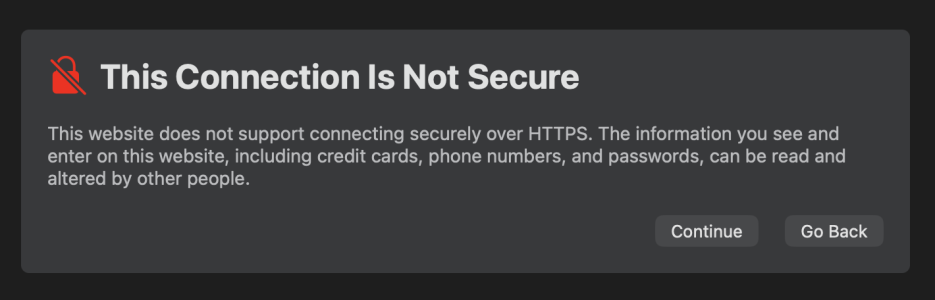Sense Web App do not work after MacOS update to Tahoe 26.1
- Thread starter erho
- Start date
You are using an out of date browser. It may not display this or other websites correctly.
You should upgrade or use an alternative browser.
You should upgrade or use an alternative browser.
Solution
Hi,
Just added more information and workarounds on the Known Issues post. Let me know if those work for you. We're keeping on top of things to further understand if it's indeed an Apple bug or if additional requirements are necessary. This is affecting a number of systems and not only Innuos. More details on the post.
Nuno
Just added more information and workarounds on the Known Issues post. Let me know if those work for you. We're keeping on top of things to further understand if it's indeed an Apple bug or if additional requirements are necessary. This is affecting a number of systems and not only Innuos. More details on the post.
Nuno
This actually might be an Apple bug- https://discussions.apple.com/thread/256142477 - I worked around this by allowing Safari to skip https to connect.
thank you man, but can you tell me how to allow Safari to skip https only for that one tab for Sense?This actually might be an Apple bug- https://discussions.apple.com/thread/256142477 - I worked around this by allowing Safari to skip https to connect.
The Innuos is a local host - no SSL is needed like a normal website. This issue on Safari is just a result of new restrictive security measures I suspect.If Safari can't make a secure connection, it displays a "This Connection Is Not Secure" dialog in which you can choose to continue to the site anyhow (basically ignoring the SSL cert).
View attachment 567
Apple is not the problem here. Innuos needs to fix this.
Well, it was working perfectly and still is on all other browsers - this is the result of an Apple update for Safari, not an Innuos one, so there is not a great deal we can do here. It should simply be a case of just ignoring the SSL certificate check and continuing through - you should still be able to access as normal and if you pin/favourite/bookmark the page then hopefully Safari will not keep prompting for the SSL. Or, easier yet may just be to run another browser like Firefox that is exclusively for control of Sense.
with Safari it is not possible. I do not get that SSL certificate check, myinnuos.com works, then selecting the device it do not work and no check for meThe Innuos is a local host - no SSL is needed like a normal website. This issue on Safari is just a result of new restrictive security measures I suspect.
Well, it was working perfectly and still is on all other browsers - this is the result of an Apple update for Safari, not an Innuos one, so there is not a great deal we can do here. It should simply be a case of just ignoring the SSL certificate check and continuing through - you should still be able to access as normal and if you pin/favourite/bookmark the page then hopefully Safari will not keep prompting for the SSL. Or, easier yet may just be to run another browser like Firefox that is exclusively for control of Sense.
- Open Safari.
- Go to Safari > Settings (or Preferences) from the top menu.
- Open the Advanced tab.
- Scroll to the bottom and find Security settings.
- Untick “Enable HTTPS-Only Mode”(it may appear as “Turn on HTTPS-Only Mode” depending on your macOS version).
- On macOS Sonoma and later, click the “Manage Website Settings…” button next to HTTPS-Only Mode.
- In the pop-up, you can add your local IP (for example http://192.168.0.10) and set it to Off for that site.
- Close the settings tab and reload the local site.
It could be worth giving this a try and see if that makes an improvement.
The focus of this thread is MacOS 26.1. The instructions provided above do not work for the current OS. Manage Website Data is under Privacy tab. There is no "Enable HTTPS-Only Mode under Advanced tab. Under Privacy tab It lists Innuos http://192.168.1.38/ as a site tracking user information. This appears to be an Apple privacy focus. Any suggestions? Apple unlike the other companies browsers value consumer privacy. That's one of the reasons I prefer Safari.
Last edited:
@Stephen HealyThe focus of this thread is MacOC 26.1. The instructions provided above do not work for the current OS. Manage Website Data is under Privacy tab. There is no "Enable HTTPS-Only Mode under Advanced tab. Under Privacy tab It lists Innuos http://192.168.1.38/ as a site tracking user information. This appears to be an Apple privacy focus. Any suggestions? Apple unlike the other companies browsers value consumer privacy. That's one of the reasons I prefer Safari.
@Skinzy is right, it don't work within MacOS 26.1...
There is definitely a problem. After several reloading, it eventually tends to finally work, but never on first try, and not in a saved web app in the dock which is a bummer. The safe way is to type the IP address in a new safari page. That works, but it is not very convenient. It is important to restore access through Safari as it is indeed one of the best privacy-focused browsers.
I don't think it is an SSL certificate issue as it eventually works after repeated tries as well as when typing the numerical URL directly. More like an issue with how my.innuos.com gets to the local URL. But then it is beyond my science... see the thread: https://community.innuos.com/threads/ip-address-issue.592/The Innuos is a local host - no SSL is needed like a normal website. This issue on Safari is just a result of new restrictive security measures I suspect.
Well, it was working perfectly and still is on all other browsers - this is the result of an Apple update for Safari, not an Innuos one, so there is not a great deal we can do here. It should simply be a case of just ignoring the SSL certificate check and continuing through - you should still be able to access as normal and if you pin/favourite/bookmark the page then hopefully Safari will not keep prompting for the SSL. Or, easier yet may just be to run another browser like Firefox that is exclusively for control of Sense.
FYI, i have logged this on Known Issues:
The good news is we think we have identified the new changes/settings in Safari that accounts for this. We are just testing to make sure this works consistently and will post step-by-step instructions here on the Forum when confirmed.
After the latest MacOS Tahoe update, there have been reports of Safari browser no longer connecting to Innuos systems.
We believe this is due to some security changes on Safari and can be resolved through a change of some settings - we are testing and verifying the process for this and will publish instruction accordingly.
We believe this is due to some security changes on Safari and can be resolved through a change of some settings - we are testing and verifying the process for this and will publish instruction accordingly.
- Stephen Healy
- Replies: 8
- Forum: Known Issues
The good news is we think we have identified the new changes/settings in Safari that accounts for this. We are just testing to make sure this works consistently and will post step-by-step instructions here on the Forum when confirmed.
Last edited:
and how to solve the problem, any instructions for us users please?No changes needed on the Innuos side, this should all be feasible within Safari only.
and how to solve the problem, any instructions for us users please?
The good news is we think we have identified the new changes/settings in Safari that accounts for this. We are just testing to make sure this works consistently and will post step-by-step instructions here on the Forum when confirmed.
Similar threads
- Replies
- 11
- Views
- 1K
- Replies
- 3
- Views
- 678