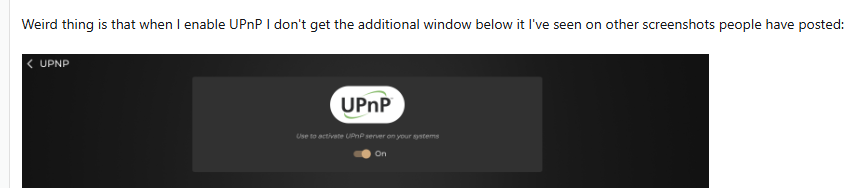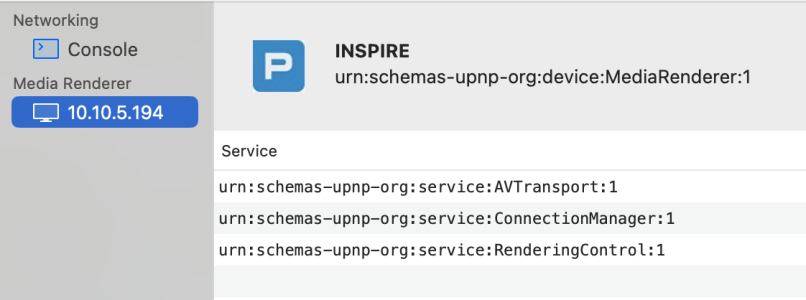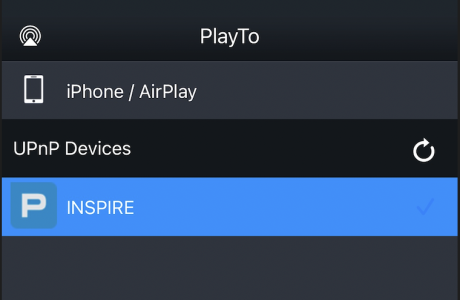My Zen Mini mk3 (3.2.5) does not detetct or see my (or any) UPnP enabled streamer.
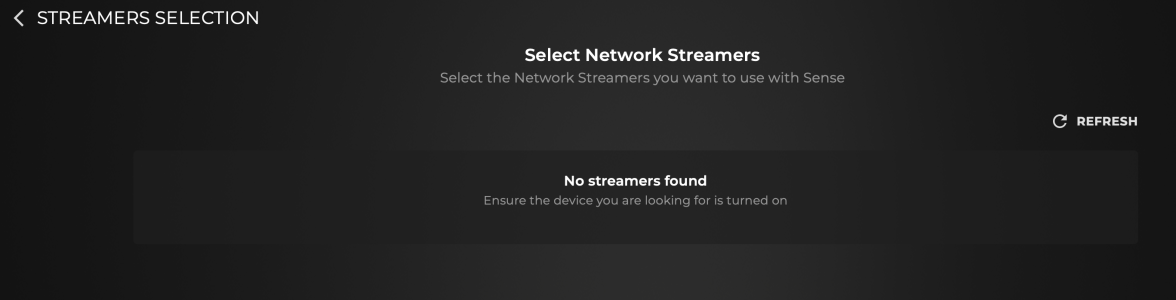
Weird thing is that when I enable UPnP I don't get the additional window below it I've seen on other screenshots people have posted:
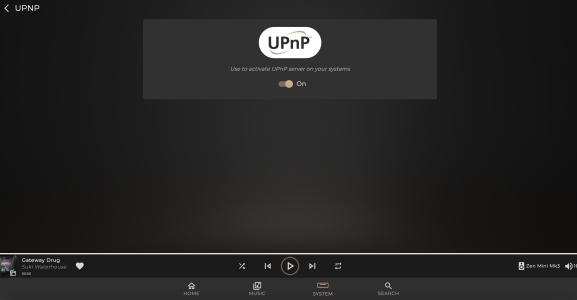
The streamer is a Plinius Inspire 980 and works ok with audirvana and is picked up by a UPnP query app as a media renderer. Audirvana also detects the chromecast within my TV but Innuos is not detecting anything at all?
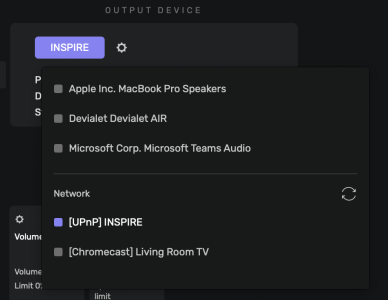
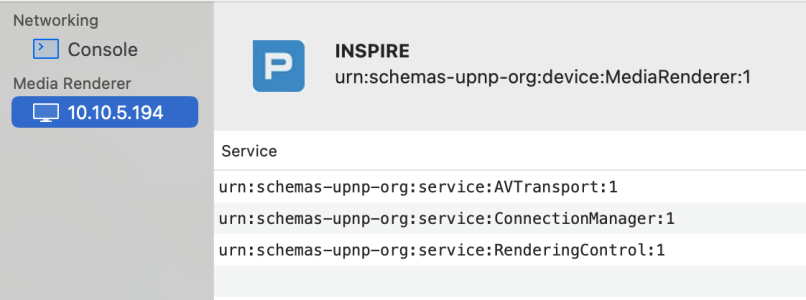
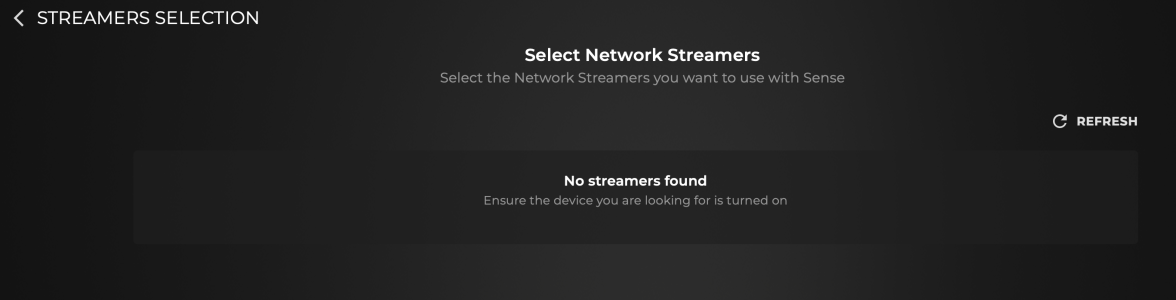
Weird thing is that when I enable UPnP I don't get the additional window below it I've seen on other screenshots people have posted:
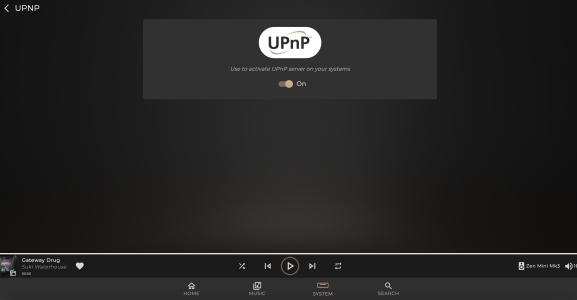
The streamer is a Plinius Inspire 980 and works ok with audirvana and is picked up by a UPnP query app as a media renderer. Audirvana also detects the chromecast within my TV but Innuos is not detecting anything at all?
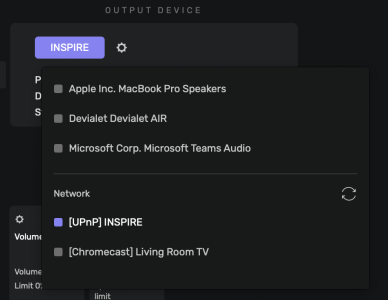
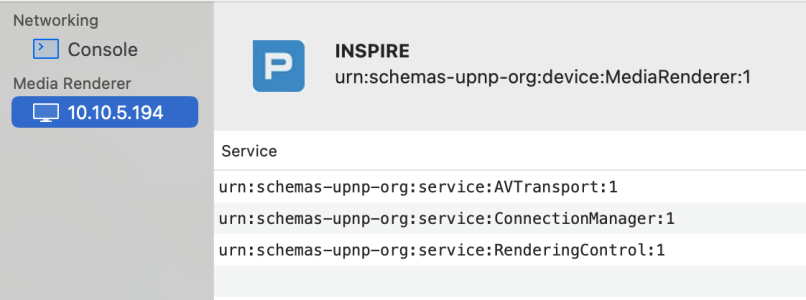
Last edited: