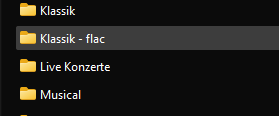Perfect job! Really cool the screen info implementation. Also the UPNP server always on is a great adition.
2 cents of thought:
1.- He used to have profiles (Linn and Naim are the ones I used) for UPNP devices, and they don't exist any more. They where very helpful
2.- How can we identify duplicated albums easier, maybe filter by bitrate, etc to be able to "clean" up our library
3.- Maybe a Last.fm implementation
4.- The Beatles as an artist comes out with a strange photo, maybe we should be able to "pull" the photo from last.fm or similar and not have to upload the photo ourselves
5.- Could it be posible to have an "always on" roon end-point AND ALSO be able to use sense
Amazing job in general! Had the innuos for less than a month and am very very (very) happy with the result (and I was using prior to the innuos, Roon > That says a lot!)
2 cents of thought:
1.- He used to have profiles (Linn and Naim are the ones I used) for UPNP devices, and they don't exist any more. They where very helpful
2.- How can we identify duplicated albums easier, maybe filter by bitrate, etc to be able to "clean" up our library
3.- Maybe a Last.fm implementation
4.- The Beatles as an artist comes out with a strange photo, maybe we should be able to "pull" the photo from last.fm or similar and not have to upload the photo ourselves
5.- Could it be posible to have an "always on" roon end-point AND ALSO be able to use sense
Amazing job in general! Had the innuos for less than a month and am very very (very) happy with the result (and I was using prior to the innuos, Roon > That says a lot!)