Hello everyone and thank you for visiting our latest InnSights blog for Sense update 3.3!
I’m always excited for new software updates, but in 3.3 we finally bring some major features that rank as some of the ‘most requested’ we’ve ever had, which makes me especially happy with this 3.3 update.
Sense 3.3 brings several major improvements, all of which share a common theme of making it easier than ever to just get the music started – and keep it playing.
The full changes, as ever, can be found on our Changelogs, but the primary benefits of 3.3 are:
Spotify Connect
In Sense 3.3, your system will now be recognised as a Spotify Connect receiver. This means you can now play any of your Spotify content directly from their desktop or mobile app to your Innuos streamer.
A fairly self-explanatory feature that I’m sure does not need explaining for many of you, simply use Spotify Connect as you normally would – your Innuos device will appear with the name that is given to audio output device in the Sense settings, which by default is ‘Innuos Music Player’ unless you have edited and applied your own name to it.
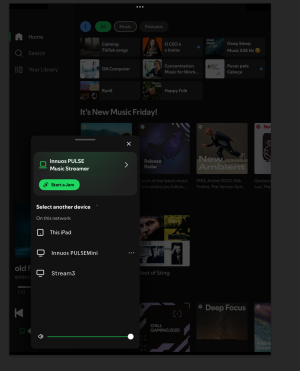
There is no configuration required, no login stage to add Spotify credentials or system mode to change to; the feature will at once work automatically after updating to Sense 3.3.
Like with TIDAL Connect, the volume control will sync between Sense and the Spotify app, meaning the volume can be adjusted by either app and will stay synchronised with one another. Unlike the TIDAL Connect integration where playback controls can be used from both TIDAL and Sense apps, with Spotify Connect the Now Playing bar of Sense will be locked out and all playback control must be done via the Spotify app.
This is integration for Spotify Connect only; it is not possible to fully unify Spotify contents into the overall Sense library combined with other streaming services or local files.
Please note that this is an unofficial integration, however it is tested to perform much better than the previously suggested 3rd party plugin solution. The Sense 3.3 update should disable any instances of the Spotty plugin that you may have previously configured and have running on LMS.
The addition of Spotify is of course great news for those still using this service for whatever the reason; casual usage, music discovery, podcasts and audiobooks, ease of use for friends and family, and so on.
SmartQ
For a long time our most-voted feature suggestion over on the Innuos Feedback Zone, the much-requested ‘Innuos Radio’ or ‘autoplay’ is now here - SmartQ.
With SmartQ enabled, music will automatically carry on playing relevant music when you have reached the end of your current queue of tracks.
In the Settings of Sense app, you will now see an entry for SmartQ:
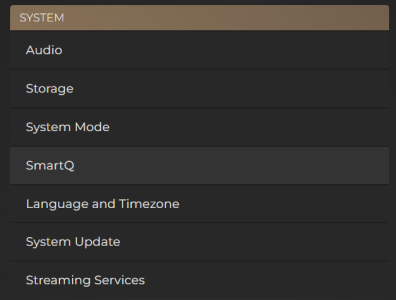
Here you will have the ability to enable or disable SmartQ. Furthermore, you can adjust the behaviour so that it can focus more on existing music from your current library, or more towards completely new discoveries that do not exist in your library.
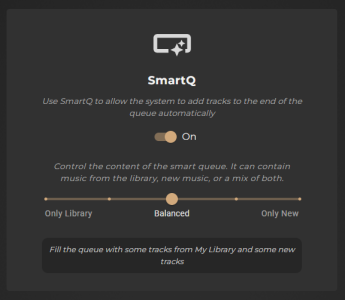
When putting this feature forward to discussion over on the Community Forum, we certainly noticed a divide between users who wanted familiar music to be reliably played from their existing library, versus those who wanted this to be a tool for new music discoveries.
The greatest preference, however, was for a blend of both familiar music and new discoveries. For this reason, we implemented this slider so that you can help direct the behaviour and purpose of SmartQ, with a strong emphasis on either existing library music, new discoveries, or a balanced mixture of both.
When enabled, SmartQ will come into effect when you have reached the final track of your Now Playing queue and will add 5 more songs to the end of the current queue, drawing upon both locally stored files and TIDAL/Qobuz if they are connected.
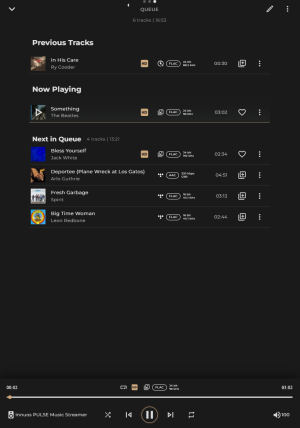
It will keep repeating this process of adding a further 5 songs when approaching the end of the queue until you make another specific selection to play from your library, pause the music, or simply choose to clear the queue completely. You will know when SmartQ is adding new tracks to the queue by the icon appearing on the Now Playing dash:

Do note that SmartQ must pull from music that has been integrated into the overall library database, which means sources like connected USB drives and non-unified services like Idagio and Deezer will not be applied into SmartQ.
We know this was the final piece of the Sense puzzle for many users, and hope that you will enjoy using the long-awaited SmartQ!
Qobuz Connect
Not just one but two ‘Connect’ services come to Sense 3.3. We are pleased to share that we will have support for Qobuz Connect swiftly upon its official launch.
Just like the other ‘Connect’ services, you can now choose to browse through the native Qobuz app and select your Innuos streamer as the player from either desktop or mobile apps.

Similar to the Spotify Connect behaviour described above, the playback controls of Qobuz Connect can only occur through the Qobuz app. Furthermore, volume control must be performed within the Qobuz app and cannot be altered via Sense whilst using Qobuz Connect.
Like the other Connect services, the initial volume is set by the streaming device and so when connecting the app will set its volume slider to the level that was already set on the Innuos. For example, if the volume was only set to 50% on Sense, then when connecting through Qobuz Connect you should see the volume slider on the Qobuz app snap down to 50% correspondingly.
The integration of Qobuz is already very deep within Sense, but nonetheless this now gives the option to use the native app which is good for those more used to that interface and would prefer to use it for control of Qobuz streaming.
Some important notes on the Connect services; your Innuos system will need an active audio output for it to be visible as a receiver through your Connect app. This is not a concern for ZENmini, PULSEmini or PULSE customers that have SPDIF and Analogue output cards in them (thereby always having an available output), but for those exclusively using a USB DAC, you will need to make sure this is powered on and connected so that the Innuos system actively has an output to stream to. Please keep this in mind if you cannot see your Innuos system listed as a Connect receiver!
Also note that SenseUPnP and Squeeze receivers over the network will not count as an output, nor will it be possible to stream or ‘bridge’ a Connect service over to these kinds of devices – it must be a physical output connected to the Innuos streamer.
Continued in Part 2!
I’m always excited for new software updates, but in 3.3 we finally bring some major features that rank as some of the ‘most requested’ we’ve ever had, which makes me especially happy with this 3.3 update.
Sense 3.3 brings several major improvements, all of which share a common theme of making it easier than ever to just get the music started – and keep it playing.
The full changes, as ever, can be found on our Changelogs, but the primary benefits of 3.3 are:
- Spotify Connect
- SmartQ
- Qobuz Connect
- Presets
Spotify Connect
In Sense 3.3, your system will now be recognised as a Spotify Connect receiver. This means you can now play any of your Spotify content directly from their desktop or mobile app to your Innuos streamer.
A fairly self-explanatory feature that I’m sure does not need explaining for many of you, simply use Spotify Connect as you normally would – your Innuos device will appear with the name that is given to audio output device in the Sense settings, which by default is ‘Innuos Music Player’ unless you have edited and applied your own name to it.
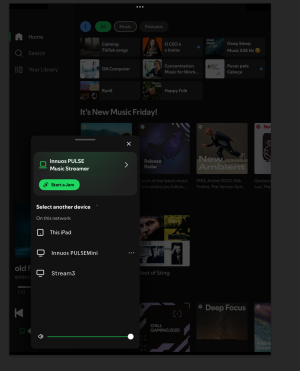
There is no configuration required, no login stage to add Spotify credentials or system mode to change to; the feature will at once work automatically after updating to Sense 3.3.
Like with TIDAL Connect, the volume control will sync between Sense and the Spotify app, meaning the volume can be adjusted by either app and will stay synchronised with one another. Unlike the TIDAL Connect integration where playback controls can be used from both TIDAL and Sense apps, with Spotify Connect the Now Playing bar of Sense will be locked out and all playback control must be done via the Spotify app.
This is integration for Spotify Connect only; it is not possible to fully unify Spotify contents into the overall Sense library combined with other streaming services or local files.
Please note that this is an unofficial integration, however it is tested to perform much better than the previously suggested 3rd party plugin solution. The Sense 3.3 update should disable any instances of the Spotty plugin that you may have previously configured and have running on LMS.
The addition of Spotify is of course great news for those still using this service for whatever the reason; casual usage, music discovery, podcasts and audiobooks, ease of use for friends and family, and so on.
SmartQ
For a long time our most-voted feature suggestion over on the Innuos Feedback Zone, the much-requested ‘Innuos Radio’ or ‘autoplay’ is now here - SmartQ.
With SmartQ enabled, music will automatically carry on playing relevant music when you have reached the end of your current queue of tracks.
In the Settings of Sense app, you will now see an entry for SmartQ:
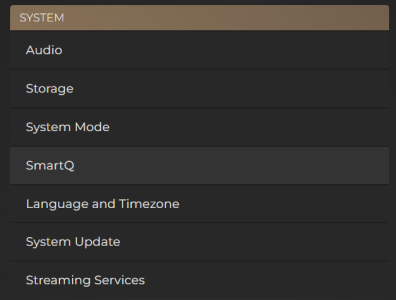
Here you will have the ability to enable or disable SmartQ. Furthermore, you can adjust the behaviour so that it can focus more on existing music from your current library, or more towards completely new discoveries that do not exist in your library.
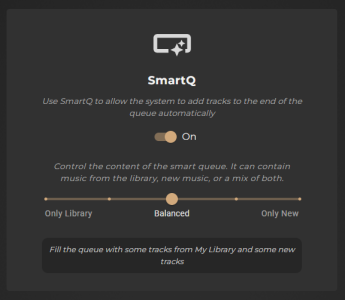
When putting this feature forward to discussion over on the Community Forum, we certainly noticed a divide between users who wanted familiar music to be reliably played from their existing library, versus those who wanted this to be a tool for new music discoveries.
The greatest preference, however, was for a blend of both familiar music and new discoveries. For this reason, we implemented this slider so that you can help direct the behaviour and purpose of SmartQ, with a strong emphasis on either existing library music, new discoveries, or a balanced mixture of both.
When enabled, SmartQ will come into effect when you have reached the final track of your Now Playing queue and will add 5 more songs to the end of the current queue, drawing upon both locally stored files and TIDAL/Qobuz if they are connected.
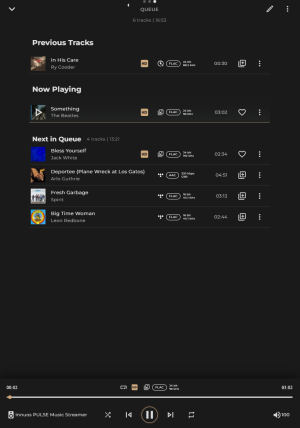
It will keep repeating this process of adding a further 5 songs when approaching the end of the queue until you make another specific selection to play from your library, pause the music, or simply choose to clear the queue completely. You will know when SmartQ is adding new tracks to the queue by the icon appearing on the Now Playing dash:

Do note that SmartQ must pull from music that has been integrated into the overall library database, which means sources like connected USB drives and non-unified services like Idagio and Deezer will not be applied into SmartQ.
We know this was the final piece of the Sense puzzle for many users, and hope that you will enjoy using the long-awaited SmartQ!
Qobuz Connect
Not just one but two ‘Connect’ services come to Sense 3.3. We are pleased to share that we will have support for Qobuz Connect swiftly upon its official launch.
Just like the other ‘Connect’ services, you can now choose to browse through the native Qobuz app and select your Innuos streamer as the player from either desktop or mobile apps.

Similar to the Spotify Connect behaviour described above, the playback controls of Qobuz Connect can only occur through the Qobuz app. Furthermore, volume control must be performed within the Qobuz app and cannot be altered via Sense whilst using Qobuz Connect.
Like the other Connect services, the initial volume is set by the streaming device and so when connecting the app will set its volume slider to the level that was already set on the Innuos. For example, if the volume was only set to 50% on Sense, then when connecting through Qobuz Connect you should see the volume slider on the Qobuz app snap down to 50% correspondingly.
The integration of Qobuz is already very deep within Sense, but nonetheless this now gives the option to use the native app which is good for those more used to that interface and would prefer to use it for control of Qobuz streaming.
Some important notes on the Connect services; your Innuos system will need an active audio output for it to be visible as a receiver through your Connect app. This is not a concern for ZENmini, PULSEmini or PULSE customers that have SPDIF and Analogue output cards in them (thereby always having an available output), but for those exclusively using a USB DAC, you will need to make sure this is powered on and connected so that the Innuos system actively has an output to stream to. Please keep this in mind if you cannot see your Innuos system listed as a Connect receiver!
Also note that SenseUPnP and Squeeze receivers over the network will not count as an output, nor will it be possible to stream or ‘bridge’ a Connect service over to these kinds of devices – it must be a physical output connected to the Innuos streamer.
Continued in Part 2!

