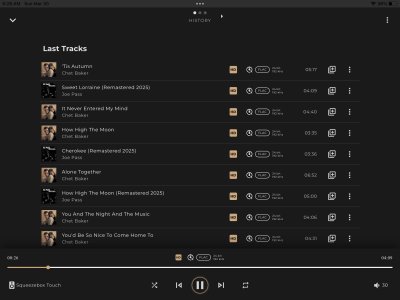It was requested that I repost this issue, first reported in another thread, in the Help section:
"Just In the last several days, Sense appears to play two songs in the Queue, then stops. The first of the two songs plays normally, but when the second begins, the time tracker at the bottom of the Queue screen remains at the far right (end of the song) and the pointer indicating which song is playing remains on cut #1.
“At the end of the second song (which seems to sound audibly normal), Sense doesn't advance to cut #3 unless I click on that song, which allows the music to continue, but with the same behavior, i.e., the timer indicator stopping at the end of song #3, song #4 playing with the pointer still directed at cut#3, and the Queue pausing at the end of song#4.
“This just began toward the middle/end of last week. Of course, I don't know if this is a "one-off" issue or if other users may be encountering the same behavior. I'm using Sense version 3.2.2. with an original Statement. This refers to music files stored on my Statement internal hard drive (not Internet streamed). Play is straight out via reclocked USB to my DAC (RME ADI-2 DAC FS).
“As I watched carefully yesterday while playing music, I saw even more "unexpected behavior" than what I describe above. For instance, I initially added cuts from one album to the Queue. I then added cuts from a different album. Sense repositioned the last cut of the first album after the first cut of the second album. Expected Queue behavior: 1A, 1B, 1C, 1D, 2A, 2B, 2C, 2D; Observed behavior: 1A, 1B, 1C, 2A, 1D, 2B, 2C, 2D.
“Another example: When I left the Queue screen to edit the album I was playing, then returned, the time indicator seemed to resume proper operation and the pointer acknowledged the correct cut being played...until it reached the end of the song, at which point it stopped moving. The next cut would play under this specific condition (i.e., having left the Queue and then returned), but the playback would stop after that song, requiring me to click on the following song to get it to play...resuming the "two song then pause" cycle. Puzzling...
It appears that the last Sense update was posted on March 3rd, which was at least a week before I noticed the reported behavior. I’m not sure when I actually applied the update, however. I backed-up my database last night, and have a second update in case the more recent one is corrupted. If it might prove useful, is it possible to delete, then reload a fresh copy of Sense? I'm not sure exactly how I might do that since I don't believe Sense is downloadable from the Apple App Store. I do updates to Sense from within Sense.”
Thanks.
"Just In the last several days, Sense appears to play two songs in the Queue, then stops. The first of the two songs plays normally, but when the second begins, the time tracker at the bottom of the Queue screen remains at the far right (end of the song) and the pointer indicating which song is playing remains on cut #1.
“At the end of the second song (which seems to sound audibly normal), Sense doesn't advance to cut #3 unless I click on that song, which allows the music to continue, but with the same behavior, i.e., the timer indicator stopping at the end of song #3, song #4 playing with the pointer still directed at cut#3, and the Queue pausing at the end of song#4.
“This just began toward the middle/end of last week. Of course, I don't know if this is a "one-off" issue or if other users may be encountering the same behavior. I'm using Sense version 3.2.2. with an original Statement. This refers to music files stored on my Statement internal hard drive (not Internet streamed). Play is straight out via reclocked USB to my DAC (RME ADI-2 DAC FS).
“As I watched carefully yesterday while playing music, I saw even more "unexpected behavior" than what I describe above. For instance, I initially added cuts from one album to the Queue. I then added cuts from a different album. Sense repositioned the last cut of the first album after the first cut of the second album. Expected Queue behavior: 1A, 1B, 1C, 1D, 2A, 2B, 2C, 2D; Observed behavior: 1A, 1B, 1C, 2A, 1D, 2B, 2C, 2D.
“Another example: When I left the Queue screen to edit the album I was playing, then returned, the time indicator seemed to resume proper operation and the pointer acknowledged the correct cut being played...until it reached the end of the song, at which point it stopped moving. The next cut would play under this specific condition (i.e., having left the Queue and then returned), but the playback would stop after that song, requiring me to click on the following song to get it to play...resuming the "two song then pause" cycle. Puzzling...
It appears that the last Sense update was posted on March 3rd, which was at least a week before I noticed the reported behavior. I’m not sure when I actually applied the update, however. I backed-up my database last night, and have a second update in case the more recent one is corrupted. If it might prove useful, is it possible to delete, then reload a fresh copy of Sense? I'm not sure exactly how I might do that since I don't believe Sense is downloadable from the Apple App Store. I do updates to Sense from within Sense.”
Thanks.