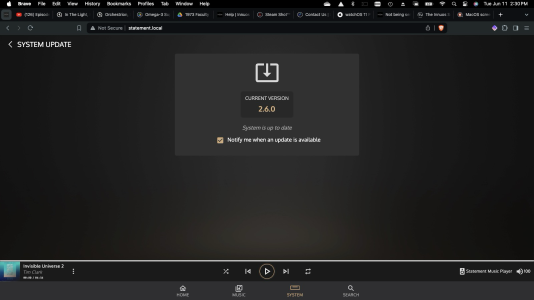My Sense "System Update" tab shows my current system as 2.6.0. I have checked the box asking to be informed of new system update releases. I haven't received any notices regarding the updates released after 2.6.0. I have always been informed of the option to update prior to this time.
Anybody have any solutions? Thanks.
Anybody have any solutions? Thanks.