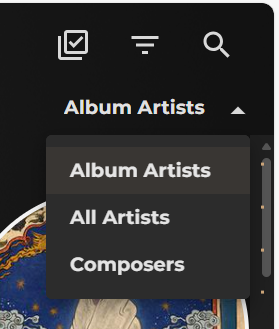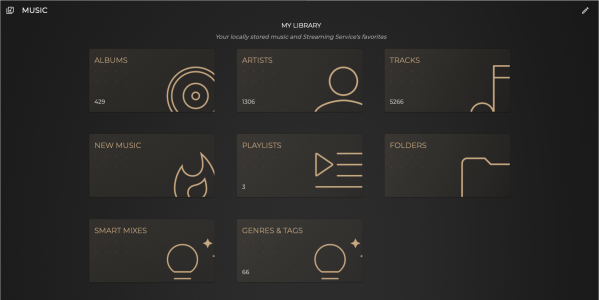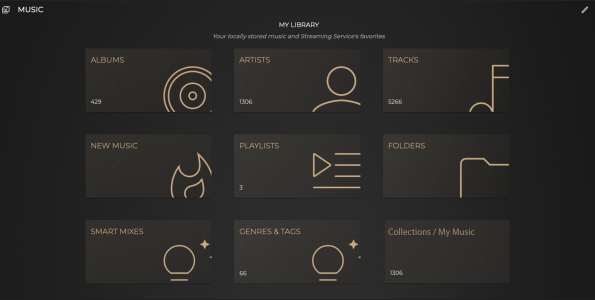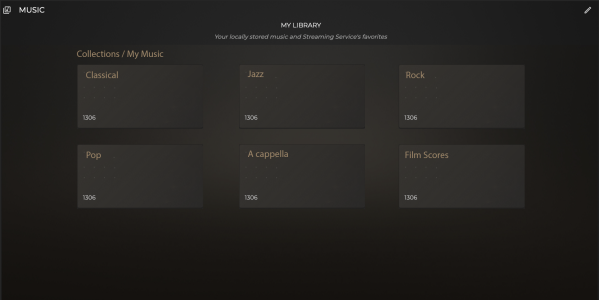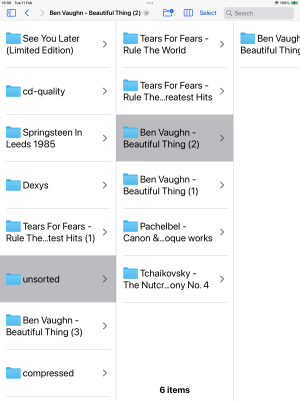Hello,
I’m a new user with a ZenMk3, I see that with the Sense app. there are several ways to sort and view the library, and I especially love that I can see / access the music library via my computer file browser. But this seems like it could be dangerous...
Is it possible and or advisable to organize the library through the desktop? I would like to organize with a simple hierarchal folder system – music collections by style of music such as folders titled Classical, Pop, Jazz, Film Scores, etc. Each with a hierarchy such as Classical > concertos> by artist / by composer> song
Does this even sound like a good idea? I recently inherited close to 2000 Classical CD’s, a collection curated by a music historian, I don’t want to begin to digitize until I understand how to not destroy the Zen’s directory.
Thanks
Craig
I’m a new user with a ZenMk3, I see that with the Sense app. there are several ways to sort and view the library, and I especially love that I can see / access the music library via my computer file browser. But this seems like it could be dangerous...
Is it possible and or advisable to organize the library through the desktop? I would like to organize with a simple hierarchal folder system – music collections by style of music such as folders titled Classical, Pop, Jazz, Film Scores, etc. Each with a hierarchy such as Classical > concertos> by artist / by composer> song
Does this even sound like a good idea? I recently inherited close to 2000 Classical CD’s, a collection curated by a music historian, I don’t want to begin to digitize until I understand how to not destroy the Zen’s directory.
Thanks
Craig