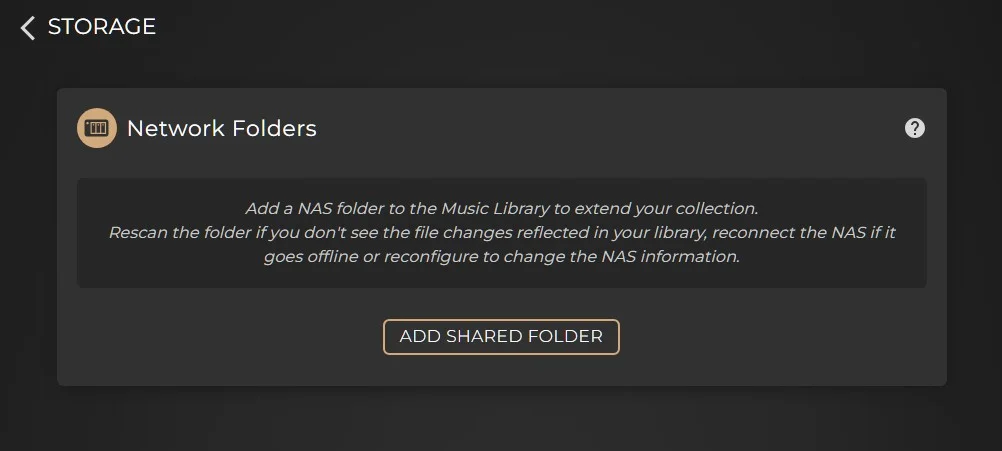I thought the sense app would manage my whole music library together as Roon does. IE. my FLAC files stored on my Nucleus and my Tidal library.
I have searched for my Nucleus in the Sense app and it does not find it.......where am I going wrong?
I got as far as inputting the IP/Address for my Nucleus , but had no idea what the "shared folder name" was referring to. I thought as my Nucleus is hardwired to the netwrok that it would show up in the Search.
How will I find out what my shared folder name would be?
I have raised a support ticket yesterday and as of yet has no reply so hoping someone on here can point me in the right direction
I have searched for my Nucleus in the Sense app and it does not find it.......where am I going wrong?
I got as far as inputting the IP/Address for my Nucleus , but had no idea what the "shared folder name" was referring to. I thought as my Nucleus is hardwired to the netwrok that it would show up in the Search.
How will I find out what my shared folder name would be?
I have raised a support ticket yesterday and as of yet has no reply so hoping someone on here can point me in the right direction