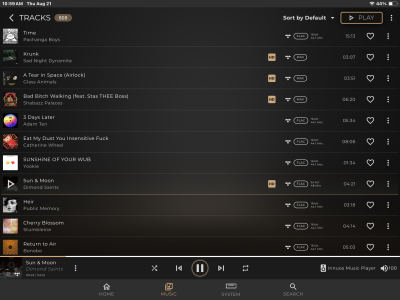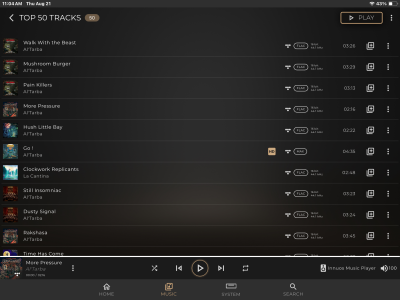I have owned the Zem MK.3 for almost 3 years now and it has maybe 20 hours on it because I still prefer using my Bluesound BluOs player.
From the time of purchase, the MK.3 has been glitchy and the sense app did not work as well as my BluOs. Two features that I use regularly on Tidal Native or BluOs is the track and artist radio. I love this feature, and as far as I can figure, the sense app still does not have this feature. Again, it’s a feature that I use regularly and is important to me. Also a feature that I like to have, is the ability to go anywhere in my saved tracks or an artists tracks, pick a song and have it play my chosen song and continue to play the next songs and keep going. It’s how I like to listen to my music. I no longer have the time or much opportunity to sit and listen to albums or playlists.
So am I missing something? Does the sense app allow choosing a song anywhere on my saved tracks list and continue to play the next tracks. As far as I can figure, if I scroll down and select a track it only plays that one track and will not continue playing the next tracks. Why? This seems like a basic function.
Also, I do not see the option in the ellipsis icon for track or artist radio. Why not?
I have been waiting and waiting for the sense app to do what the Tidal Native and BluOs app do.
Am I missing something?
It’s probably time to sell my Zen MK.3 since I don’t use it. Actually, it’s probably way past the time I should have sold it.
Adam
From the time of purchase, the MK.3 has been glitchy and the sense app did not work as well as my BluOs. Two features that I use regularly on Tidal Native or BluOs is the track and artist radio. I love this feature, and as far as I can figure, the sense app still does not have this feature. Again, it’s a feature that I use regularly and is important to me. Also a feature that I like to have, is the ability to go anywhere in my saved tracks or an artists tracks, pick a song and have it play my chosen song and continue to play the next songs and keep going. It’s how I like to listen to my music. I no longer have the time or much opportunity to sit and listen to albums or playlists.
So am I missing something? Does the sense app allow choosing a song anywhere on my saved tracks list and continue to play the next tracks. As far as I can figure, if I scroll down and select a track it only plays that one track and will not continue playing the next tracks. Why? This seems like a basic function.
Also, I do not see the option in the ellipsis icon for track or artist radio. Why not?
I have been waiting and waiting for the sense app to do what the Tidal Native and BluOs app do.
Am I missing something?
It’s probably time to sell my Zen MK.3 since I don’t use it. Actually, it’s probably way past the time I should have sold it.
Adam
Last edited: