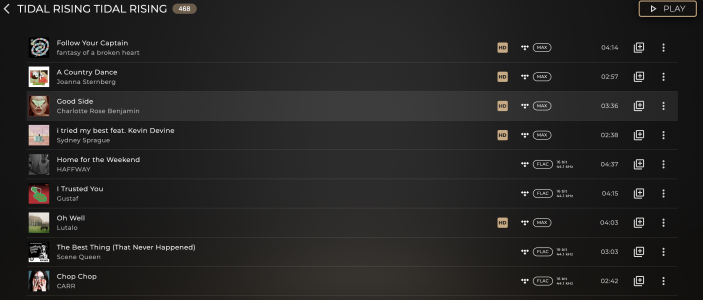Hello,
I recently purchased a Pulse and Phoenix USB to upgrade my streaming. They are definitely an upgrade over the DMP-A6, although not as much as I had expected. Perhaps the A6 was hitting above its price point. At some point there is the law of diminishing returns. I think I have reached a level of streaming that I can live with for several years.
Anyway, I have two playlists on Qobuz that I access through Sense. On each list the only way I can get to songs that are not the first song in the list is to start with the first and click next until I get to the song I want. My large list is 602 songs so you can imagine clicking through to the section I want is cumbersome. The same list with the Eversolo app I could pull up the list, select the song I wanted, and it played right away. This must be possible with Sense, but I have not figured out how yet. Any suggestions?
I recently purchased a Pulse and Phoenix USB to upgrade my streaming. They are definitely an upgrade over the DMP-A6, although not as much as I had expected. Perhaps the A6 was hitting above its price point. At some point there is the law of diminishing returns. I think I have reached a level of streaming that I can live with for several years.
Anyway, I have two playlists on Qobuz that I access through Sense. On each list the only way I can get to songs that are not the first song in the list is to start with the first and click next until I get to the song I want. My large list is 602 songs so you can imagine clicking through to the section I want is cumbersome. The same list with the Eversolo app I could pull up the list, select the song I wanted, and it played right away. This must be possible with Sense, but I have not figured out how yet. Any suggestions?