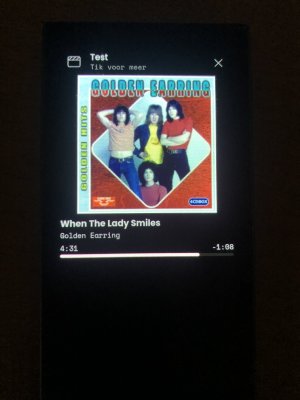Will be getting the Pulse model soon. I am sure I read that a remote control can be used with it, but I cant seem to recall where .
There is none with the unit I assume. Although I will use the Sense app or Roon I do tend to put the IPad down once I start to listen. However I do sometimes like to skip a track so I do use my Eversolo remote with my current DMPA6.
Can someone enlighten me on whether I will be able to use a remote with the Pulse
There is none with the unit I assume. Although I will use the Sense app or Roon I do tend to put the IPad down once I start to listen. However I do sometimes like to skip a track so I do use my Eversolo remote with my current DMPA6.
Can someone enlighten me on whether I will be able to use a remote with the Pulse