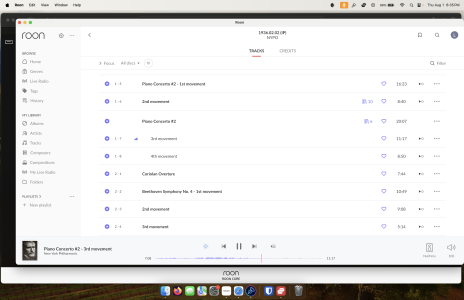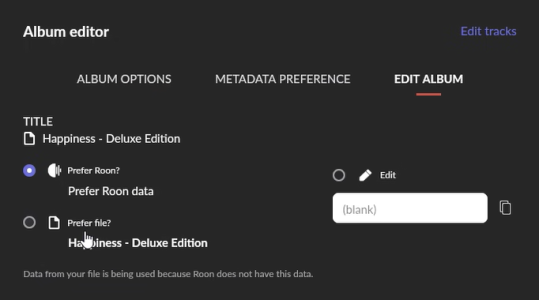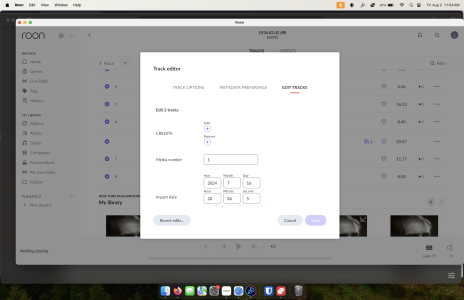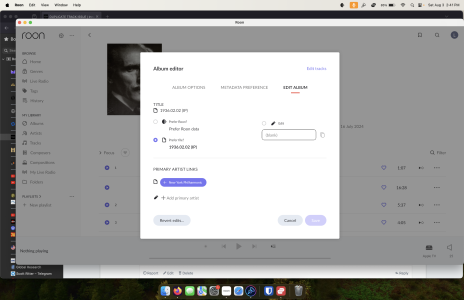As depicted in the screenshot below, the track titled "Piano Concerto #2" appears twice ("Piano Concerto #2 - 1st movement" and "Piano Concerto #2"). The latter actually comprises the next two tracks ("3rd movement" and "4th movement") such that when I right-click on the "Piano Concerto #2" track alone (duration: 20:07) and click "delete track", all three tracks are deleted. Interestingly, titles in the source CD (Innuos) do not show any duplication. The same error re-appears after deleting the entire CD in Innuos and ripping the Innuos source file a second time.
DUPLICATE TRACK ISSUE
- Thread starter musician
- Start date
You are using an out of date browser. It may not display this or other websites correctly.
You should upgrade or use an alternative browser.
You should upgrade or use an alternative browser.
Solution
This seems more of an issue to do with how Roon is handling the data on this - if you say the copied files within the Innuos are correct, then perhaps you are better off instructing this album to read its data from the file tags instead of the external Roon database?
The few "problematic" discs in my music collection are based on performances from the 1930s. I manually entered the title of each track because virtually none of them was listed in the external Roon database. Roon has a "clean-up" feature, but it failed to correct the problem.
A typical "Track Edit" screen does not pop up when I click on the three dots to the right of the corrupted line listing (20:07) because 2 files (3rd movement and 4th movement) are attached to it, not one. Please see my screenshot, below.
Attachments
What about on album-level which is where my screenshot is taken from?A typical "Track Edit" screen does not pop up when I click on the three dots to the right of the corrupted line listing (20:07) because 2 files (3rd movement and 4th movement) are attached to it, not one. Please see my screenshot, below.
The "Prefer file" option at the album-level edit page was already selected at the time I first noticed the anomaly. See screenshot below.
Also note that the identical issue occurs near the top of this disc. The line "Brandenburg Concerto No. 2" (16:28) includes three listings (5:37, 4:45, 6:46) that are grouped within the album line. The line cannot be deleted without deleting the three other listings. A few other discs in my collection suffer the same problem, even though the Innous source disks look fine.
Also note that the identical issue occurs near the top of this disc. The line "Brandenburg Concerto No. 2" (16:28) includes three listings (5:37, 4:45, 6:46) that are grouped within the album line. The line cannot be deleted without deleting the three other listings. A few other discs in my collection suffer the same problem, even though the Innous source disks look fine.
Attachments
Last edited: