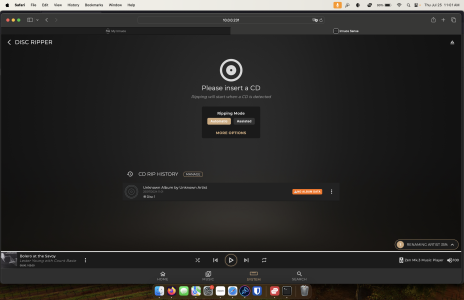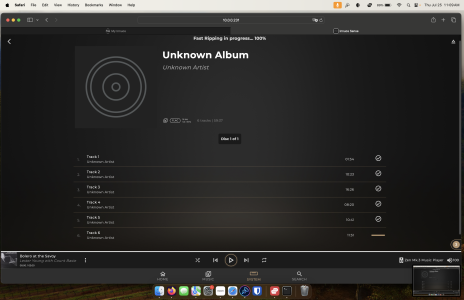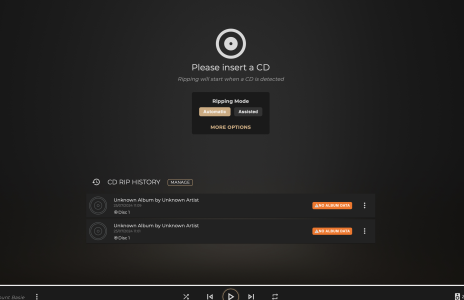I downloaded files on my external HD back-up onto the Zenith HD.
Unfortunately, some files that I know were present on the source HD from which the back-up drive was created, were not copied onto the Zenith HD.
Anyone know how to correct the situation?
Unfortunately, some files that I know were present on the source HD from which the back-up drive was created, were not copied onto the Zenith HD.
Anyone know how to correct the situation?