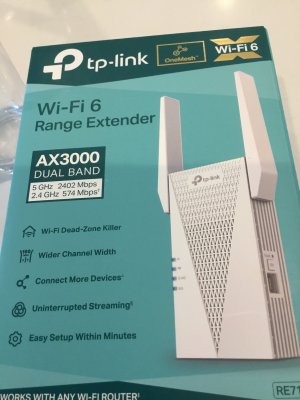Hi Keith,
No problem with detailed advice. It was an issue I pondered for a couple years. I will try to answer your questions in order.
The flat cable I used was
Veetop 25m Flat Cat8 Ethernet Cable, 26AWG Cat 8 Network Internet Lan Cable High Speed 40Gbps
Available from Amazon. It is 8.8mm wide.
I would mention that I now believe that Cat8 Cable is possibly not the best choice having read somewhere that it introduces interference more than Cat 6 or 7. I won't be changing mine to find out as I'm more than happy but perhaps worth considering for you.
The double sided tape was, again from Amazon
CANOPUS 3M Double Sided Tape Heavy Duty, VHB Tape
This stuff is super sticky and will stick to just about anything. If you do use it I would advise sticking it to the surface you intend to run the ethernet along and leave it for at least 24hours before removing the top paper and sticking the cable to it otherwise as you manipulate the cable into place likely it will pull the tape away. Once stuck it is solid and to remove it you will need to heat it up with a hairdryer or heat gun.
There are no angles or tucks to buy as the cable is laid bare. It is reasonably flexible but on 45 degree turns you will have a slight curving gap. I have attached photos of my installation. I also had to nip away at the skirting and door frames with a Stanley knife to allow a smooth flow as well as buy a 25mm masonry drill bit to allow the ethernet plug to go through. Just cover the plug with cling film or similar before pushing it through. The final photo shows the cable entering with cover at the rear of the system.
The iFi power supply was the iFi Power X. They do a slightly cheaper option and much more expensive option but through research on the Web I found numerous reviews of the Power X being used for routers. The voltage will depend on your router. It should be printed on the plug. If not an Internet search of your device with reveal it. Mine is a 12v for example. Order the power supply with the same voltage. The specifications will also talk about Amps. So long as the Amp capacity of the new supply is equal or above your current device there's no issue. If you current unit is say 2 Amps anything equal or above that is fine.
Network switches. That's a real can of worms. I have no knowledge of Internet protocols or what a packet is when referred to in Internet terms other than through basic research on the Internet. What I can say is that a good switch makes, some may say no difference or at best subtle, I say a very worthwhile improvement that's difficult to describe. The music just sounds more relaxed, coherent and dare I say musical. From my basic understanding ethernet cables carry voltage and therefore noise. The switch goes some way in breaking this chain. I was wary of this as it flies in face of 50 or more years being told adding switches in a hifi chain degrades sound quality. I was wrong.
Innuos do their own Switch. Have read up on the website and seek out reviews of it for a better understanding. Unfortunately I really can't afford it so took another route and purchased an English Electric 8 switch. Not exactly cheap at £500 but they do appear on Internet auction sites at getting on for half that.
Hopefully this helps.
Keith.