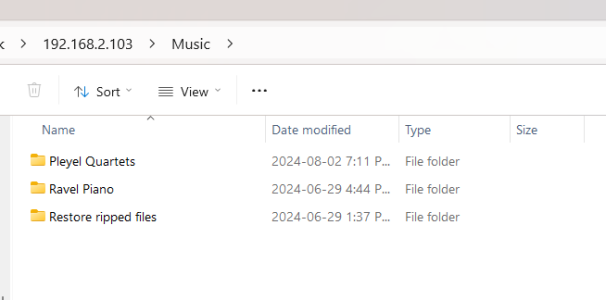A scenario that often occurs is the need to migrate your music library from an existing Innuos server on to a new one – a common situation when upgrading from one Innuos server to another, such as a ZENmini Mk3 to a ZEN Mk3 for example.
The mistake that is commonly made is that the IMPORT tool is used for this process, importing from the old server directly (using Import from NAS), or from an existing USB/NAS backup.
However, the correct approach is to Restore your Backup, because not only does this upload all your stored music files again but also important Sense library data such as:
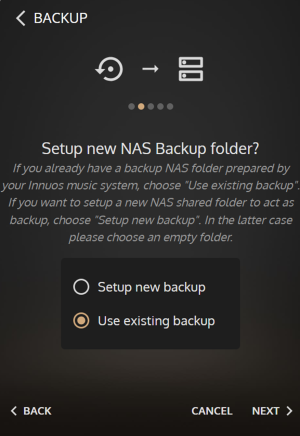
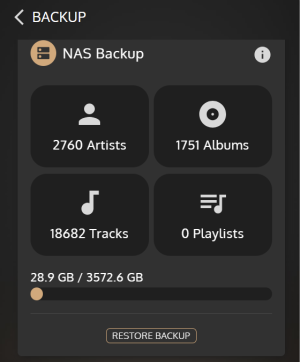
After selecting Restore Backup, you will be presented with two options:
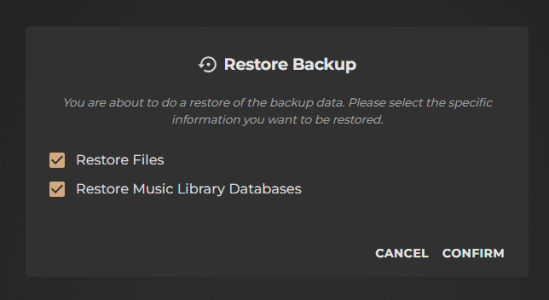
For a full system migration which includes all your music files, you should tick the checkboxes for both 'Restore Files' and also 'Restore Music Library Databases'.
The mistake that is commonly made is that the IMPORT tool is used for this process, importing from the old server directly (using Import from NAS), or from an existing USB/NAS backup.
However, the correct approach is to Restore your Backup, because not only does this upload all your stored music files again but also important Sense library data such as:
- Saved Favourites in the library
- Playlists
- Playback history (including Recent Tracks widget on home screen)
- New Music chronology
- Radio Presets
- Artist bios and information
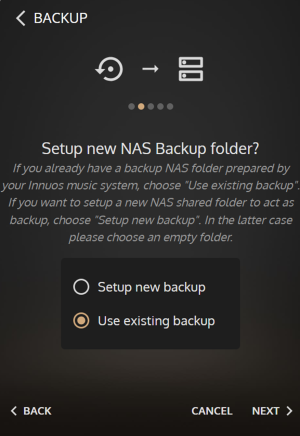
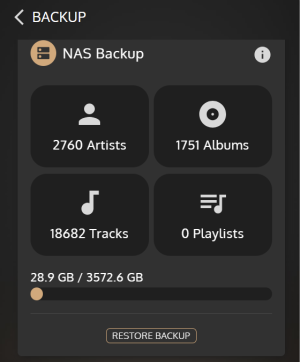
After selecting Restore Backup, you will be presented with two options:
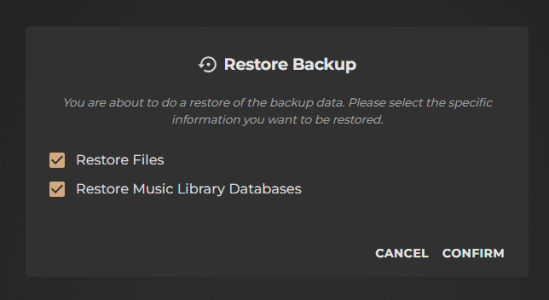
For a full system migration which includes all your music files, you should tick the checkboxes for both 'Restore Files' and also 'Restore Music Library Databases'.
Last edited: